Samsung Tool Pro guide support all new and previous models of Samsung Galaxy devices.
If You have stuck at Google Account Verification Screen on your Samsung mobile, then you have to remove FRP lock using Samsung Tool Pro.
Bypass Google Account or Remove/Delete FRP Method with some easy Steps. Using Z3X Samsung Tool Pro, this guide have simple steps which can be very helpful in removing the FRP lock specially from Samsung Galaxy smartphone or tablet.
Samsung Tool Pro Download to remove FRP Lock:
Easy Steps to remove FRP Bypass Google Account Verification for All Samsung Galaxy Phones:
VIDEO GUIDE (If you don’t understand any step, read the described text post below):
Step 1. First Download and Install “Z3X Shell“ Then OPEN it in to PC or Laptop.
Step 2. Write Combination in the Search Bar of this Software and click on Find.
Step 3. Find for your Samsung Galaxy Device Code, It Supports all previous and Latest Samsung Galaxy Phones, The Codes are mentioned in the last paragraph.
Select Your MODEL CODE and Continue with the STEP Number 4:
Step 4. Once you find your Samsung Phone Model, Double Click on it. Then it will let you to the Downads5.z3x-team.co and Combination File will appear on the Browser.
Click on : to choose the file destination and then click on Start download.
 Step 5. After that, Download Samsung Tool Pro and Open after installing: Z3X Samsung Tool PRO
Step 5. After that, Download Samsung Tool Pro and Open after installing: Z3X Samsung Tool PRO
- After opening the Z3X Samsumg Tool Pro Search for yourModel NUMBER:
 And click on Flash then here you need to open the Combination File of your Model Number which you previously downloaded into our PC.
And click on Flash then here you need to open the Combination File of your Model Number which you previously downloaded into our PC.
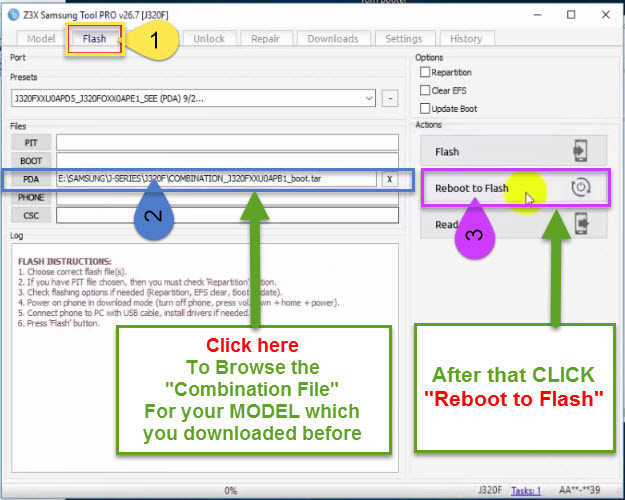 Step 6. Once you Added the Combination File of your Samsung Phone, Click on Flash.
Step 6. Once you Added the Combination File of your Samsung Phone, Click on Flash.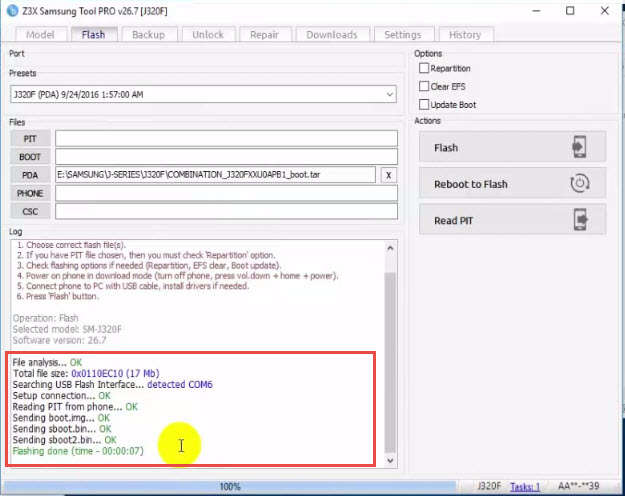
When Flashing is done, then go to your desktop and Right Click on MyComputer then Click on “Manage”.
Click Device Manager here Find “Android Phone” or Samsung Android ADB Interface. Once you see Samsung ABD Interface here then you can do the next step.
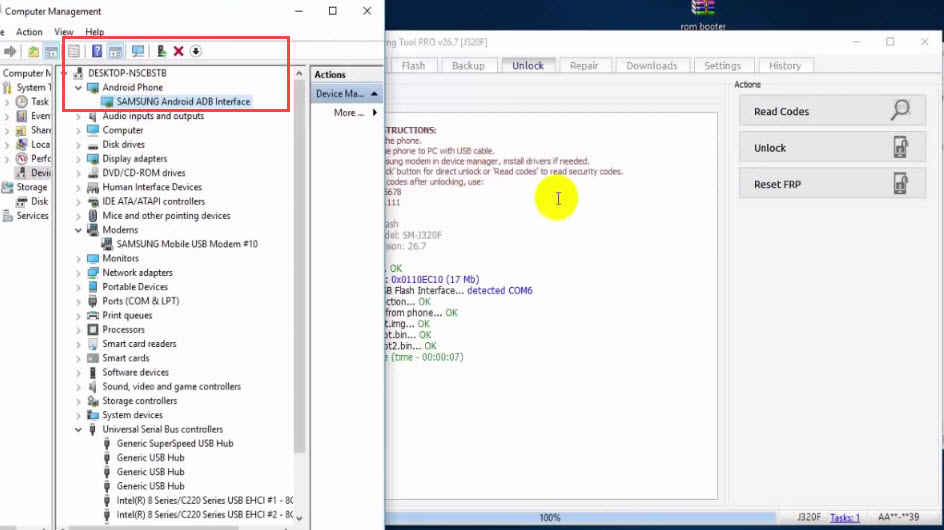 Step 7. Now click on Reset FRP from “Z3X Samsung Tool Pro” here the message will Pop-up with You Must Activate ADB before reset FRP.
Step 7. Now click on Reset FRP from “Z3X Samsung Tool Pro” here the message will Pop-up with You Must Activate ADB before reset FRP.
Click on YES, then again click on YES. So, Now ADB is activated.
 Step 8. If you receive Confirm Message: Incorrect model selected. This may damage your phone. Continue? on this screen click NO and then again Click on “RESET FRP” to do it again.
Step 8. If you receive Confirm Message: Incorrect model selected. This may damage your phone. Continue? on this screen click NO and then again Click on “RESET FRP” to do it again.
If this method does not work for you, Use this Updated Method works for all Samsung Galaxy Models (2018):
You may also like:
- Samsung FRP Reset Tool 2.4.7 100% Free Without Combination Files 2018 Latest Method
- How to Bypass Google Account On Samsung Phone With OTG Android 5.1.1
- How to Bypass Google Account on Samsung A3, A5, A7 or Samsung Galaxy J1, J2, J5, J7 or S5, Not, Tab
Last Words:
So, here the Reset FRP lock will be completed and you’ll be having this message For Complete reset FRP, goto Backup and Reset and make Factory data Reset.
After that your Samsung Phone will restarted and you can access to the Settings then Go to “Backup and Reset” and Do a Factory Data Reset. And you are done with the FRP lock using Samsung Tool Pro for your Samsung device.
![Samsung Tool Pro Download FREE 2018 - Unlock FRP [WORKS 100%]](http://techoxygen.com/wp-content/uploads/2018/03/Z3X-Samsung-Tool-Pro.jpg)





i need need a combination file for my s7 G930W8 7.0 I HAVE WORTE LOTS OF STUFF WITH ODIN GOT THE GREEN LIGHT BUT STILL LOCKED DOES NOT GHANGE ANY THING TO I NEED TO SOMONE TO TELL ME WHERE TO GO FOR THE FILE THANK YOU
hi. when i double click to SM-N920C combination i shows “card not found. card required just for first download and after timeout” what should i do?
Thanks
Hi, This could be showing as a windows error. I suggest you to apply a different guide to unlock FRP. Follow this guide, this helps a lot of users with the same issue: Unlock FRP from Android Devices FREE GUIDE
How to remove FRP on my SM-T827V (Samsung Galaxy Tab S3)?
How to restart Samsung A520f frp?
I unlok my phone but is there no volte in my phone j7 pro