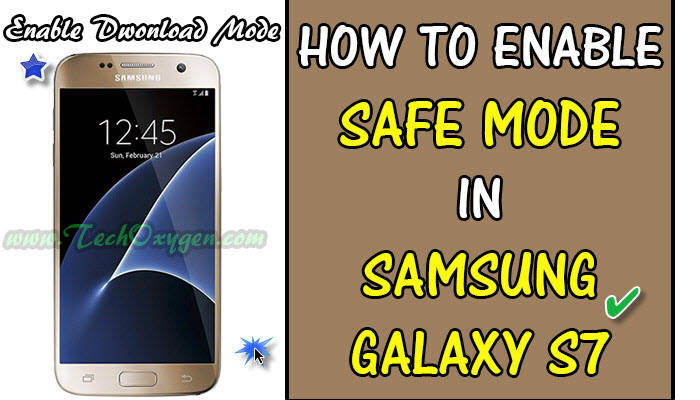 Samsung Galaxy S7 and S7 Edge – How to Enter/Enable Safe Mode? 2017
Samsung Galaxy S7 and S7 Edge – How to Enter/Enable Safe Mode? 2017
Are you having issues with “MALWARE” in your device? Do you want to remove Malware or Apps from your Samsung Galaxy S7 or S7 Edge phone? You don’t know how to Enable or Disable “SAFE MODE” on Samsung Galaxy S7 or S7 Edge?
So, For removing any App or Malware from your phone you need to turn on the SAFE MODE and you can use this option to turn off or uninstall any App that causing troubles on your phone and you can not uninstall the apps directly.
For uninstalling or removing Apps and Malware from the Phone which you can not remove or Uninstall directly from the menu. We need to Enable the Safe Mode option in the device.
4 Simple Steps to Turn on the Safe Mode on Samsung S7 and Galaxy S7 Edge
Step 1: “Power Off” your phone
Step 2: Press “Volume Down + Power Button” at the same time until you see “SAMSUNG LOGO” on your screen
Step 3: When “Samsung Logo” appears on the screen let go “Power Button” but keep holding the “Volume Down” button
Step 4: After just few seconds you’ll be in “SADE MODE” you can see at the bottom left corner of your screen writtern as “Safe mode”
How to Uninstall the Apps using Safe Mode?
Step 1: Go to “Settings”
Step 2: Scroll down and tap on “Applications”
Step 3: On the Top tap on “Application Manager”
Step 4: Now from here you can “Uninstall” any App from “Samsung Galaxy S7” or “Samsung S7 Edge” phone which causes you problems or issues.
How to “Turn off” Safe Mode?
How to “Disable” Safe Mode on Samsung S7?
Step 1: From your “Home Screen” scroll down the “Top Settings Bar”
Step 2: Tap on “Safe mode enabled”
Step 3: After that it will ask “To disable Safe mode your device will restart”
Step 4: Tap on “Restart Now”
Phone will be restarted and after that “Safe Mode” will be disabled from the Phone.
Last Words:
I hope you found this guide helpful to remove the Apps and Malware which are causing you troubles while using your phone. This guide is for Samsung Galaxy S7 and also works for Samsung S7 Edge. If you still have any questions feel free to ask in the comment below.



Worked great on my LG#:::K8. THANKS SO MUCH!
How can i open my phone? it*s a samsung galaxy S7 edge
What happened to your phone?