 Bypass Google Account Samsung Galaxy Core Prime SM-G361H Unlock FRP
Bypass Google Account Samsung Galaxy Core Prime SM-G361H Unlock FRP
How to Bypass Google Account in Samsung Galaxy Core Prime SM-G361H
Bypass FRP Google Account Lock Galaxy Core Prime SM-G361H, Remove FRP from Samsung Core Prime, Delete FRP, Remove Google account on Core Prime SM-G361H, Bypass Google account in Samsung Galaxy Core Prime SM-G361H.
FRP Lock:
Factory Reset Protection is a type of security feature for android users, this feature is enable on all of the Android Smartphones. So that if someone steal your phone they can not use it until they passed the FRP lock by giving the Gmail ID and Password (Google Account) details.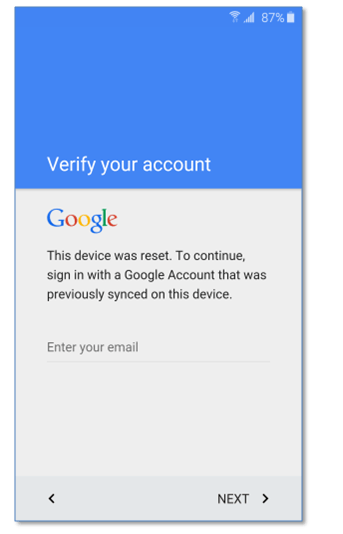
Well, in case you forgot about the Google password and you still know the Email of your account. You still need to wait for 72 Hours (3 Days) to logon with your mobile. Password reset request will take straight 72 hours, that means you have to wait for 3 days without using your Samsung Galaxy Core Prime SM-G361H phone.
- Bypass Google Account on BQ Aquaris X5, BQ M5, BQ E5 Unlock FRP
- Bypass Google Account FRP Sony Xperia Z5, X, XA, Android 6.0.1 Latest Method (Marshmallow)
Bypass Samsung Core Prime SM-G361H Unlock FRP Method:
1. First download SideSync software: SideSync for Samsung and install it into your PC.
2. Open SideSync and then connect Galaxy Core Prime SM-G361H phone with USB data cable to the PC. Just after connection it will show you 3 options on your mobile screen “Galaxy apps, Chrome, Internet” select Internet.
3. Remove the phone from PC then type this url in the search bar of your mobiles browser: tinyurl.com/QuickShort and download Quick Shortcut Maker application.
4. Install QuickShortcut.apk and open it then search for (Google Account) and select the first result with (Google account manager).
5. In this section many account managers will appear, you need to choose one with (Time Email and Password) open this one. Then tap on “/Try” after that in the next screen tap on the top right hand side corner of your screen.
Last Four Steps To Completely Bypass Google Account From Samsung Galaxy Core Prime:
6. Select “Browser Sign-in” option and sign in with your own Gmail account. Enter Gmail ID and Password of your google account and login with it.
7. After logged in with your google account, it means your new google account is now synced with your Samsung Core Prime SM-G361H device.
8. Once redirected to google account page, just press power button and select restart to reboot the device.
9. Once the device restarted you can complete the initial setup of Samsung Core prime smartphone and FRP lock will no more active in your phone.
Last Words:
This is the easy and step by step method to Remove Google Account and delete FRP (Factory Reset Protection) from your Samsung Galaxy Core Prime SM-G361H phone.




Thanks to u I just try those step now and it work.
Hey, i have a Samsung Galaxy Core Prime. I have been trying for days to unlock it, downloading many things to my PC. i learned tonight how to get on the internet by turning on talkback. So the problem is, i did every step correctly, downloaded the apk and i searched for “Google Account Manager”. it popped up with these, “Your Name”, “Your Photo”
“Need to Enter CAPTCHA”, “Error”, “Setup Wizard”, “Setup Wizard”, and “Google Account Manager”. The instructions say to find the one with “Time Email Password” but unfortunately i cant seem to find it. Ive literally tried everything, the sidesync method doesn’t work for me, i dont have the accsesibitlities on the setup screen. What should i do now??
Hi, You can follow this guide to remove “Type email and Password” error from Google account manager. HERE
George… you are very good with all the knowledge you have about bypassing google on lots of different models phones… wow… but I have one that is near to impossible to get into to bypass. I hope you have a trick for me also. My sm-350t Samsung galaxy core prime . Nothing happens when I tried sidesync… I’ve tried it’s cable , I’ve tried flashing the stock rom with Odin… tried all… please help… thanks
Sorry … my core prime is am-360t…
Hi Trudy Baxter, Let me know about the Android security patch level of your phone.
Hi, thank you so much for the help! I found a way to get online with out ota, Odin, adb, SD card, sim card. Or even a pc/laptop. If you subscribe to com cast, or infinity, you can get online easy. Or any public hotspot and private WiFi. When you get to the -connect to a network- screen,
1st:: connect to public WiFi
2nd:: Start following through the next setup steps. 3rd:: when the sign into network (from public hotspot) screen pops up, highlight any word you caneed
4th:: push search button in the upper right corner of your phone. Delete the word you highlighted in the search box and enter in the word “settings”
5:: Now you are in your settings.. 》wifi,》 connect to your private network, 》push back button once from the MAIN SETTINGS MENU and whala, online and free to roam the internet. 11:: From there I suggest you follow this guide or rootjunkies guides. The frpunlock.apk above is the one I used once I got online. You can download and install these apps straight to your phone,as firsthand experience, they are safe and if you try and download twice you get a prompt to update or replace what you already have , so no extra bs. On your software. Thank you guys so much. I was just about to through this thing when I coul?dn’t work sidesync.
You’re welcome 🙂