 How to Remove Blackberry Error:
How to Remove Blackberry Error:
www.bberror.com bb10-0015
If you are receiving this Error “www.bberror.com bb10-0015” in BlackBerry after you remove the battery. With this easy guide you can remove and fix this error from your blackberry phone.
Commonly this error appears in “BLACKBERRY Z10 Phone“, if you are also facing the same Error in any BlackBerry smartphone you can use this method to solve this error.
Step by Step Guide to Remove and Delete www.bberror.com bb10-0015 Error:
1. First Download Autoloader: Autoload-STL100-1-10.1.0.1845.exe in PC.
2. Install Autoload-STL100-1-10.1.0.1845 FIRMWARE FILE in PC or Laptop then open it. It will take several minutes to properly load the Blackberry firmware file.
3. Once it open, connect Blackberry phone with USB Data cable to your PC and Press and Hole POWER BUTTON until it shows GREEN LIGHT. Once the GREEN LIGHT appears means Blackberry device is connected in Download Mode.
4. Now all you need to do leave Blackberry smartphone for about 15 minutes, Do not disconnect it from PC. The FIRMWARE Software will FLASH the device.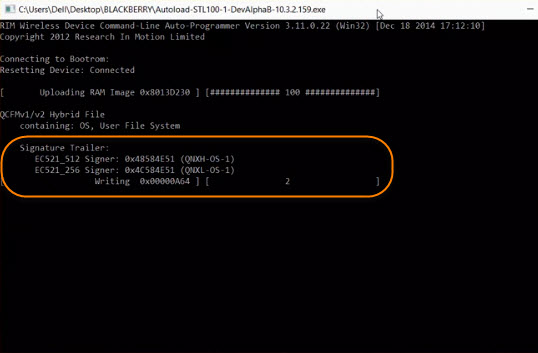
5. Once flashing completed, cell phone will restart automatically. You can disconnect the phone now from USB cable.
So, we have removed the “www.bberror.com bb10-0015” error from BlackBerry phone successfully. Just complete the initial setup and you are good to go without any Error or bug in your phone.



![Turn on WiFi Calling on Samsung Galaxy Phone [EASY METHOD]](https://www.techoxygen.com/wp-content/uploads/2022/09/Turn-on-Wi-Fi-Calling-on-Samsung-Galaxy-Phone.jpg)
Does this really works?
Am not finding autoload-STL100-1-10.1.0.1845.exe in the link
my own did only
OS and usersfile
but could not complete with
radio
my blackberry phone not working error