YGDP Tool v5.00 latest version and Flash CPB Stock firmware Download:
YGDP Tool is one of the best tool to flash stock firmware on android smartphone and tablet. This tool is very easy to use and you can install it on your windows computer. However, there are many flashing tools available online which helps to flash stock firmware from android devices.
In case, you are having a flash file with “.CPB” extension then you have to use “Ygdp Tool” to flash your device. Unfortunately, the .cpd file extension does not support on every flashing tool. But fortunately this “CoolPad Flash Tool” can easily upload and access the .cpd file extension flash files.
On the other hand, if you are having issues with any other flash tool or your stock firmware or flash file is not supported by any other flashing tool. YGDP Tool drivers comes as a life saver which also support to flash CPB firmware.
All Android Devices Support YGDP Tool Flashing:
Consequently, YGDP Tool can flash .cpb extension file of all Android devices. In the condition, if you are not able to flash your android device using flash tool with the extension .cpb flash file.
Windows Versions Support:
YGDP tool is well-matched with all the Windows OS versions. Moreover, there is a particular version for each Windows OS and it is available to download for free. Which supports different windows operating systems.
For this purpose, if you are using Windows XP, 7 or Vista you can download the older version of YGDP tool. Although, the latest versions of this flash tool works well with the Windows 8, 8.1 and 10.
Nevertheless, user interface of this tool is very simple and plain. Which makes it more easy to understand and easy to use for any nontechnical person.
IMG File Flashing:
The .img file extension can easy be flashed by this tool. As some resource files have .img extension which becomes very difficult to flash with other android device flashing tools.
Check Useful Information of Android Devices:
However, Android smartphones and tablets with the Qualcomm Chipset hardware can give access to vital information using YGDP Tool. As an example of eMMC CID, device name, fuse info and many other instrument information which is can be very helpful when it comes to troubleshoot or repair your android device.
| For PC | Description |
|---|---|
| Operating System: | Windows XP, VIsta, 8, 8.1, 10 or higher(32/64 bit supported) |
| CPU: | Intel® Pentium 1.8GHz processor or higher (Intel Core 2 Duo 2.0 GHz higher recommended) |
| RAM: | 1 GB Recommended |
| Free Space: | At least 500 MB |
| Screen Resolution: | 1024 X 768 (600), 32 bit or above |
| Supported Flash File Extensions: | This Flash Tool only support .CPB flash file and .IMG extension. Don't use it for any other flash file extension. |
Things to Keep In Mind While Using YGDP Tool:
- The official provider of this flash tool is known as Coolpad. In case, you face any difficulties during the flashing or installation process of this tool you can contact to their support team any time for help.
- “YGDP Tool Password” is different from version to version. Old versions of can be access using 369 as the password. Whereas you can use 9527 for newer versions. The latest version v5.00 is not required to use any password.
- One thing to remember that, this tool is only capable of installing in Windows Operating System. This tool does not support Mac OS or Linux.
- This flash tool is only use to flash CPB, IMG, and checking information for Qualcomm Chipset of android smartphone and tablet.
- Always remember, stock firmware or flash file with other than .CPB or .IMG extensions cannot be used with this tool for flashing. If you use any other file extension with YGDP Tool this may damage your device hardware and software.
- Most often, this flash tool use to flash CoolPad, YU and likewise android device companies. Other companies like Samsung Galaxy, Xiaomi, LG, Oppo and other popular android brands have their own tool to flash the device with the relevant flash file or firmware extensions.
Flash CoolPad brand Smartphone and Tablet using YGDP Flash Tool:
Last but not least, you can use (YGDP tool for Micromax a311, CoolPad note 5, Coolpad Dazen 1, Panasonic Eluga l2) and many other Coolpad brand android devices.
In case you see “YGDP tool not opening” error you can contact with the help team of CoolPad or you can also contact with us in the comment section below.
Flash CPB Stock firmware using YGDP Tool:
- Download the latest version of YGDP Tool download from the link below and install it in your computer.
- After installation, right click on flash tool icon and Run it as administrator.
- For the latest version you don’t need to put any Password. Select Assembly option and click on Login.

- Once the flash tool launched on your screen, click on the Configuration button from the upper left corner.
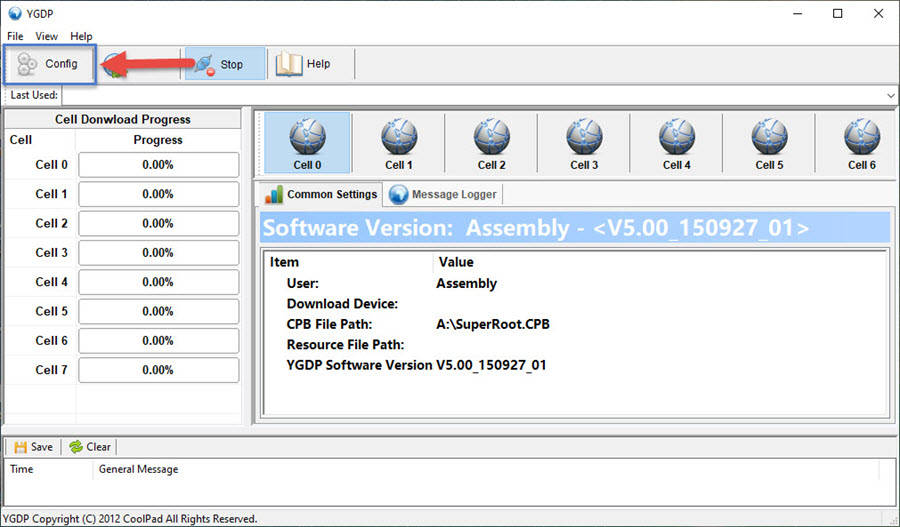
- Using this section, you need to upload the “CPB Stock Firmware” or CPB Flash file into the YGDP flash tool.
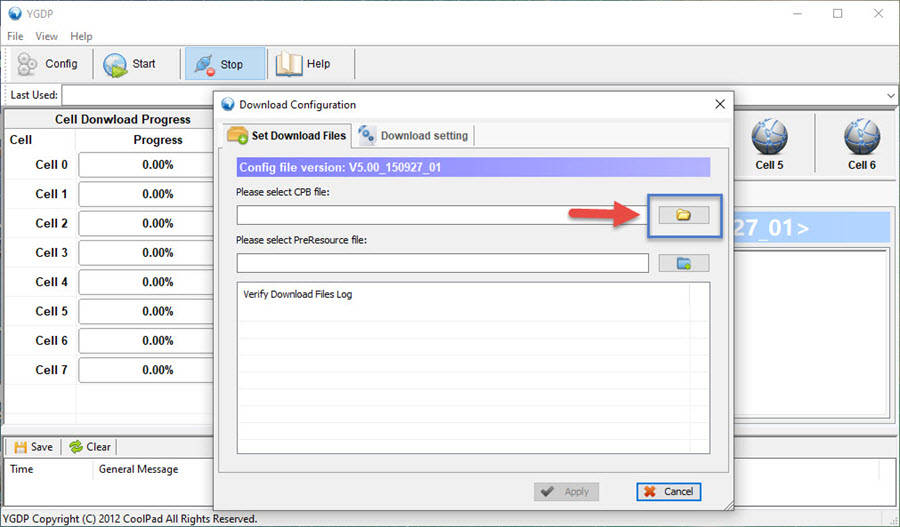
- One the flash file uploaded successfully you can click on the Apply.
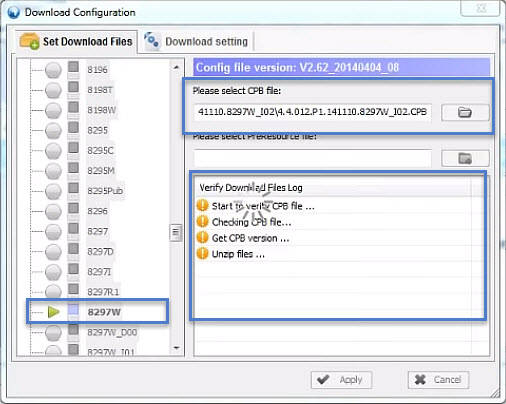
- In this step, you need to connect your android device with the PC using USB data cable.
- Now, click on the Start Button from the upper left corner of flash tool to begin the flashing process.

- When you see a green colored Upgrade Successfully message on the flash tool text area. Congratulations, the flashing process is now completed successfully.

Last Words:
Fortunately, you can now disconnect your device and complete the initial setup of your android device. Just after completing the setup, you can use your device again without any issues and firmware errors.
![YGDP Tool Password Download [9 STEPS TO FLASH CPB NOW]](http://techoxygen.com/wp-content/uploads/2019/12/YGDB-TOOL.jpg)


