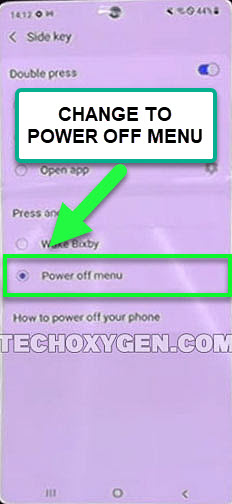In this article, I will show you “how to turn ON and OFF the Samsung Galaxy A03”. As in this phone if you long press the Power button, you don’t have the Restart and Power off menu anymore. Instead of the Power off and Restart menu, you’ll see the Bixby vision.
So in this case, you can power off your Samsung Galaxy A03 phone? Without having the Power off and Restart menu?
Alright, so there are 2 ways which you can use to Power off your Samsung A03 phone.
How to Power off Samsung Galaxy A03 using inbuilt software
Steps for the 1st Method to Power off Samsung A03.
1. Swipe down on your Screen twice and you will see the “Power off Symbol” just above the notification and time.
2. Press the Power off symbole and here you will have the menu to Power off and Restart your Samsung A03 phone.
3. Tap on the Power off and then again click power off to completely swtich off your Samsung phone.
How to Power off Smasung A03 using Power button and Volume key:
Steps for the 2nd Method to Power off your phone by using the Keys:
1. Press and hold Side Key Button + Volume Down Key untill you see the Power menu on your screen.
2. Select the option from the power menu, whether you want to Restart or Power off your phone.
3. Then simply, Power off or Restart your phone by the confirmation.
How to Setup the Side button as the Regular Power Button in your Samsung A03:
1. Swipe down and then go to the Settings by pressing the “Settings Gear Symbol”.
2. Scroll down and go to the “Advanced Features”.
3. Then go to the Side Key.
4. Now from here, you can select the working of your Side key. It is now set to “Wake Bixby”.
5. As we want to use Side key as a Power menu button. Then we have to change it to “Power off Menu”.
6. After doing that, if you long press the power button (Side key), you will have the “Power off Menu” directly on your Samsung Galaxy A03 screen.
Samsung Galaxy A03 Complete Specifications:
Samsung Galaxy F13 is a smartphone running on Android. It was released on June 29, 2022. The Samsung Galaxy F13 has a 6.6-inch PLS-LCD screen with a resolution of 1080 x 2408 pixels and Corning Gorilla Glass 5. The Samsung Galaxy F13 uses the Exynos 850 (8 nm) chipset, octa-core ( 4×2.0GHz Cortex-A55 & 4×2.0GHz Cortex-A55) CPU, Mali-G52 GPU.
Samsung Galaxy F13 supports 2G, 3G, 4G networks with Dual SIM (Nano SIM, dual standby). The Samsung Galaxy F13 has a 5 megapixel main camera and an 8 megapixel single selfie camera. It uses a non-removable Li-Po 6000 mAh battery. The price of the Samsung Galaxy F13 is about 168 dollars.