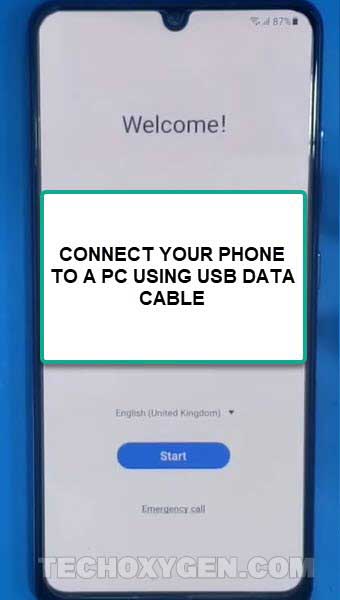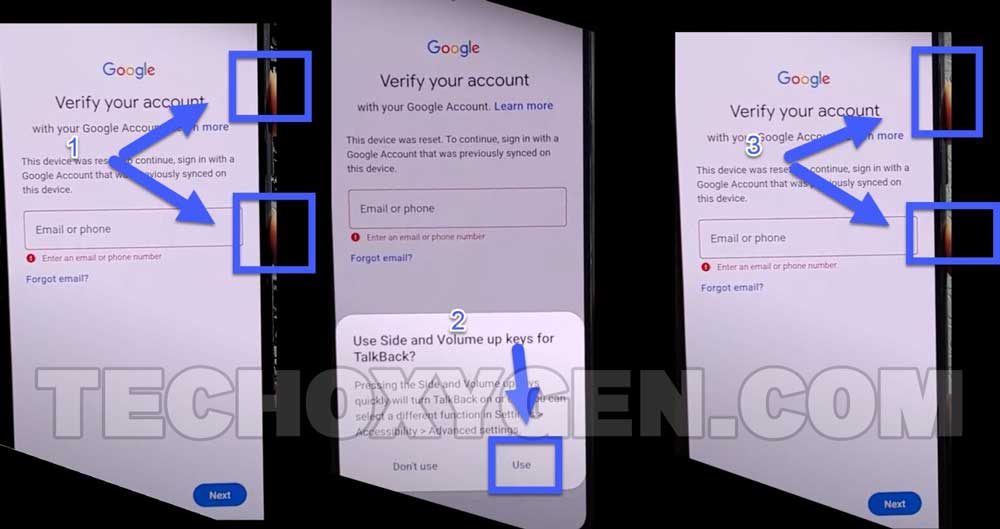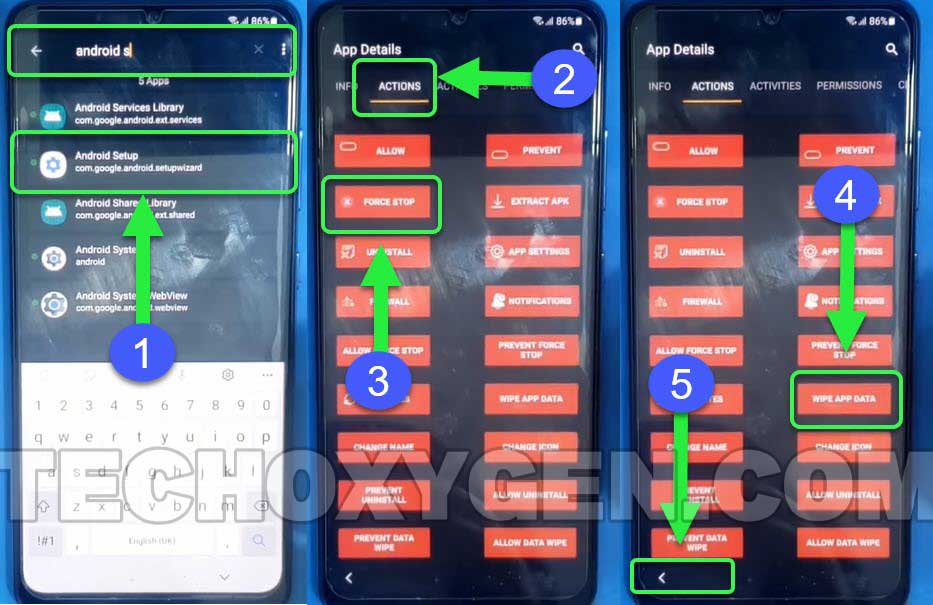Samsung Galaxy FRP bypass Android 13 Without PC is the latest method to remove FRP lock. This method works best for Samsung S series. Specially for Samsung phone, after upgrading the Android version 11 on your phone. If you are facing Google verificaiton lock then you can use this guide to remove it.
Samsung Galaxy FRP Bypass Android 13 Without PC 2022 Method:
1. Power on your Samsung device
- Connect it to a WiFi network and Press Next.
- When you see “Google verify your account” screen.
- Push the Volume UP + Side Key together to activate the Talkback.
- When you see, “Use Side and Volume key..” notificaiton, tap on the USE option.
- Then again push the Volume UP + Side key at the same time.
- Doing so will turn on the Talkback in your Samsung device.
2. Draw a reverse “L” on your screen.
- Once a notification appears, tap twice on “While using the app”.
- Then tap twice on “Use voice commands”.
3. When you see “Welcome to Talkback” screen, say “Google Assistant” on the microphone of your Samsung Galaxy Android 13 Phone.
- After that, push and hold Volume UP + Side key to turn off the talkback and click Next.
- Bixby welcome screen appears, tap on Sign in.
4. Enter the Email and Password of your Samsung Account and Sign in with it.
(You can also create a new account if you don’t have it, then simply sign in with it.)
- Agree to the terms and conditions and then tap on Continue.
5. Inside Bixby application, tap on the top left corner of your Samsung Galaxy screen.
- Then, go to My capsules and select Galaxy Store.
6. Tap on “Show me popular games” option and it will open Galaxy Store in your phone.
- Go to the search bar and search for “Alliance Shield”.
7. Install and open the Alliance Shield application.
Alliance Shield X Important Steps to bypass Google Account Verification from Samsung Galaxy:
8. Welcome page of Alliance app will appear. Tap on NEXT.
- Register a new Alliance account if you don’t have it already.
- Then, Sign in to that account into your phone.
- Type any name to your device and click NEXT.
9. Enable the Device Admin option.
- It will redirect you to the Device Admin page, tap on Activate.
- Once it enabled, tap on NEXT button.
10. Allow the Knox option.
- Then, It will redirect you to the KLMS Agent page. Tap on AGREE.
- After that, simply tap on NEXT button and Finish the installation.
11. Finish the installation of Alliance Shiled X.
- Go to App Manager.
- Tap on Search bar.
Last 6 Steps to remove FRP lock from Samsung Galaxy Android 13 Phone:
12. Type Android Setup in search bar and select “Andrios Setup” from the results.
- Then go to ACTIONS TAB.
- Tap on FORCE STOP to disable the Android Setup.
- Then, tap on WIPE APP DATA to remove stored data of Android Setup.
- After that, Go back to the APP MANAGER.
13. Search for “Play Services” in search bar and select “Google Play Services” from the searches.
- Then go to ACTIONS TAB.
- Tap on FORCE STOP to disable the Google Play Services.
- Then, tap on WIPE APP DATA to remove stored data of Google Play Services.
- After that, Go back to the APP MANAGER.
14. Search for “Samsung Setup Wizard” in search bar and select “Samsung Setup Wizard” from the searches.
- Then go to ACTIONS TAB.
- Tap on FORCE STOP to disable the Samsung Setup Wizard.
- Then, tap on WIPE APP DATA to remove stored data of Samsung Setup Wizard.
- After that, tap on ACTIVITES TAB inside Alliance Shiled application.
15. Tap on first option “SecSetupWizardActivity”.
- A pop up windown will appear, tap on OPEN.
- It will redirect you to the initial setup wizard of your Samsung Galaxy phone.
16. Finish the initial setup of your phone.
- Push “Home Button” from Alliance Shield X application.
- It will again redirect you to the setup wizard.
17. Complete the initial setup wizard of your Samsung phone. You will not see any Google account lock or FRP lock during the setup process.
That means, the bypass Google lock and FRP lock is completed sucessfully.
Conclusion:
This guide is the best working method of 2022. This works for Samsung Android 13 smartphone and tablet. Phone and tablet both are supportive for this method, you can easily apply this guide to remove FRP from any of the phone and tablet.