Samsung A10s FRP Bypass 2020 is the best method to unlock smartphone with the simple and easy to follow steps. As this guide is free easy to follow and apply on your phone. You don’t need to use computer or laptop for this method.
Also, there is no need to use RealTerm or any third party software which helps to remove FRP lock from many different models of Samsung A10s. But, today we have managed to create a simple to follow method which can be follow by any nontechnical user.
There are many methods available for Samsung A10s FRP Bypass. This method works for many Samsug Galaxy phones including Samsung A10s phone.
On the other hand, you can easily remove “Google account verification” lock using this free guide. In case, you’ve a different android device you can use the search bar to search the FRP bypass methods particularly for your device.
Samsung A10s FRP Bypass 2020 Complete Guide:
When FRP lock is enabled on a device, you need to provide account’s username and password for the last Google account you used to login to the device.
This can be difficult if you’re using a second-hand phone or if you forgot the login details of Google account. But there are a number of Samsung A10s FRP bypass methods created for Android devices to remove FRP from the smartphone or tablet.
This bypass FRP method is made for “Samsung A10s FRP bypass” that helps you to get into the device Settings and delete the previous phone data and Google account login details.
Best method to bypass Google Verification from Samsung A10s 8.1 FRP unlock:
After deleting the details you can set up the phone as new. There may be a number of random workaround on the Internet but they tend to get patched immediately they are discovered by Google.
You can also deactivate the security lock using the “FRP bypass APK 2020”. Disabling FRP is easy although there is nothing to remind you to do it when you’re deleting the phone’s data.
The goal of any user is to see a reminder about FRP lock when resetting, just like you get a reminder when you’re about to lose an account or data. Until then, it’s up to you to remember to disable it when you want to send it someone else.
In this Samsung A10s FRP Bypass method, we are going to cover this in total of 10 steps. Fortunately, all the steps are covered by the images. Which are notified by the arrows in the images for each step or selected option. This will help you to apply each and every step carefully and easily.
The reason could be anything which makes you to bypass FRP lock from Samsung A10s device. We have a solution for this problem. You can easily unlock any Samsung A10s phone with Android 9/9.1 Pie or higher version.
In this method, we are going to discuss about the steps which can help you to easily unlock, remove and bypass lock from Samsung A10s and other Samsug Galaxy phones having Android 5 or higher version.
Samsung A10s FRP Bypass 2020 Specifications:
Samsung A10s Plus launched in the month of June, 2017. Its body weight is 198 grams (6.98 oz.). It has a (Gorilla Glass 3) on front and its back and side frame are made of Aluminum.
Display:
Samsung A10s has a capacitive touchscreen of IPS LCD with 16M Colors. This phone’s Screen size is 5.5 Inches and 83.4 Cm2 (with a body ratio of 69.5%). Its resolution based on 720 x 1280 pixels with ppi density of 267.
Platform:
Samsung A10s comes with (Android Nougat 7.1.1) with a chipset of Mediatek MT6737 (28nm). It has a Cortext-A53 CPU of Quad-core 1.3 GHz.
Memory:
This Samsug Galaxy smartphone comes with 16GB to 32GB of Memory and 3GB of RAM. With a dedicated slot of microSDXC.
CAUTION:
This guide is specifically made for real smartphone owners. do not apply this method on stolen phones.
Must Have List for Samsung A10s FRP unlock method 2020:
- Wi-Fi Connection.
- Battery should be more than 80%.
- Google Account Manager Application.
- Bypass FRP Lock APK
- Most importantly your Smile! : )
Samsung A10s FRP Bypass 2020 – Remove Google Verification Lock:
- Turn ON Samsung Galaxy A10s android phone.
- Connect Samsung A70 to a home Wi-Fi network.
- In this step, you need to go back to the login page and insert a PIN locked sim card.
- Enter your Sim PIN Code, then click on OK button then you need to quickly Push Power Button.
- Once you see Not Signed In on your screen, Swipe right.
- Tap on Notification Bell ==> then Swipe Down on your screen then click on ==> Bluetooth Button.

- Now, inside the Bluetooth page click on Contact US ==> then tap on NEXT button ==> then finally click on OK.

- Legal information page will appear, click on the Start button from the bottom of FRP bypass Samsung Galaxy A10s
- Then click on UPDATE button in order to update the Galaxy Store.

- Again, inside the Bluetooth page click on Contact US ==> then tap on NEXT button ==> then finally click on OK.

- Once the updates completes, click on search bar and type Samsung Internet Browser.
- Click on the first result and Install and Open the browser to your Samsung Galaxy A10s Android Oreo 8.1.

- After that, you need to open this link in the browser of Samsung A10s and download Apex Launcher apk.
- https://tinyurl.com/tech-bypass
- Once download completes, Install and open this application in your Samsung A10s FRP bypass 2020.
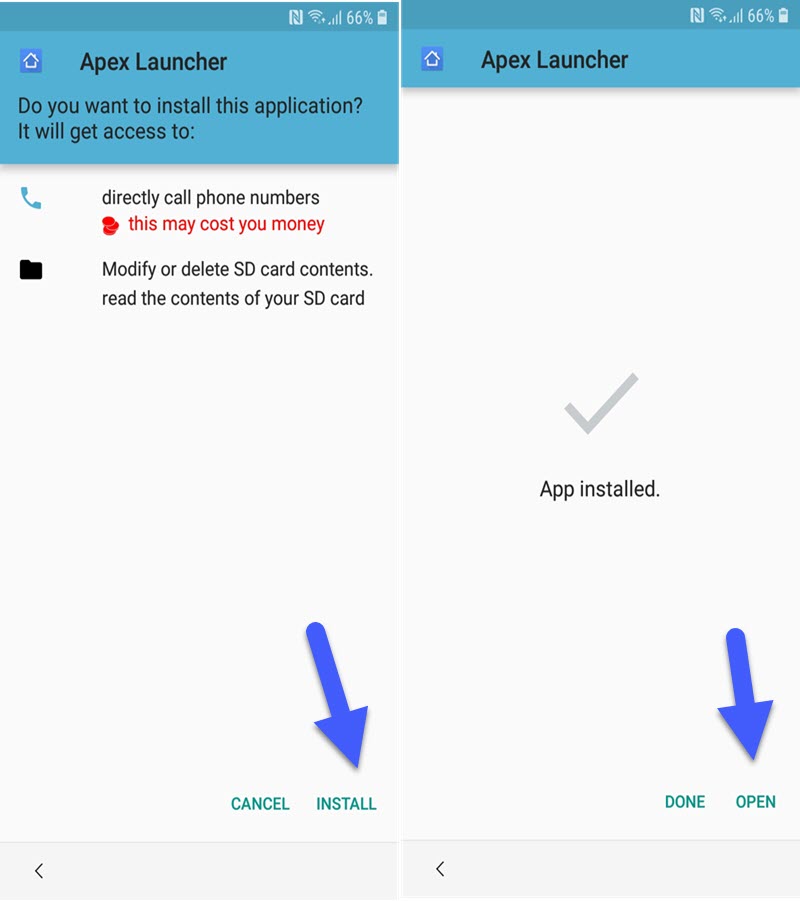
- Go to the Settings ==> then select Lock screen & security ==> tap on Other Security Settings ==> and then Device Administration.

- Find my device is usually set to ON, you need to turn it OFF.

Few More Steps to FRP Bypass Samsung A10s Without PC:
- Go back to the settings and click on APPS button.

- Click on “:” 3 dots from upper right corner ==> then select Show System Apps.

- From here, you need to go inside Google Play Services ==> then tap on Storage ==> Manage Storage and then click on Delete All Data.
- After deleting all data, click on DISABLE button to disable the Google Play Services app.

- Open this URL in chrome again and download Bypass FRP lock APK.
- After installing, go back to the Settings of your phone ==> then go inside Cloud and Accounts ==> Add account ==> then select Google.

- Fortunately, you can now easily Sign in with your any Google account by adding Gmail ID and Password.

- Once you signed in, Move to the Settings ==> go inside APPS folder ==> then Disabled.

- Then enable the Google Play Services.

- Samsung A10s 8.1 FRP unlock completes here, you can restart your phone and just complete the initial setup.
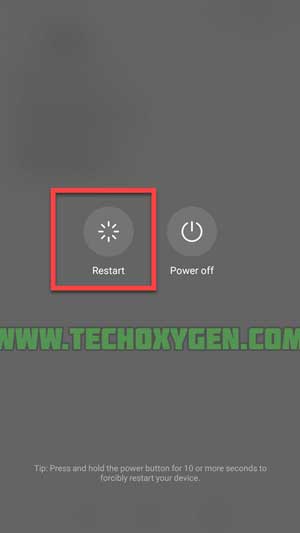
Bingo! Factory Reset Protection lock is successfully bypassed from Samsung A10s android smartphone. In case, you are not able to bypass FRP lock from Samsung A10s then feel free to comment below.
More FRP Guides:
- Samsung A11 FRP bypass Tool Android 10 – Without SIM Card
- FRP Bypass Samsung A20 10 New Method – Without SIM Card
- Samsung A21s FRP Bypass without PC – Android 10 FRP File 2021
Bypass FRP lock from Samsung A11 method works for these Models: Versions:
SM-A107F/DS (Global); SM-A107M/DS (LATAM)
Conclusion:
Congratulations, you can now complete the initial setup of your Samsung A10s FRP bypass 2020 and you’ll see the new Google account has been added successfully. That means “FRP bypass Samsung A10s 2020” is completed successfully and you don’t need to face that error again.
![Samsung A10s FRP Bypass Without PC Android 9, 10 [2021 METHOD]](https://www.techoxygen.com/wp-content/uploads/2021/05/Samsung-A10s-FRP-Bypass.jpg)



