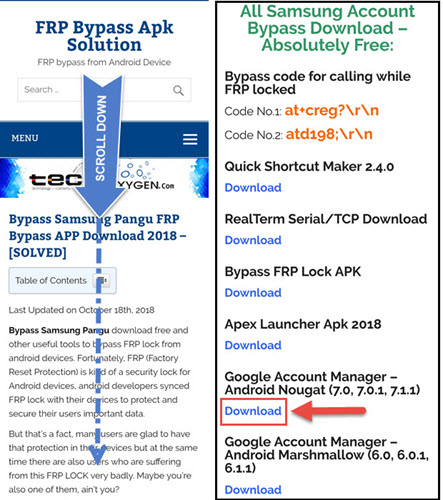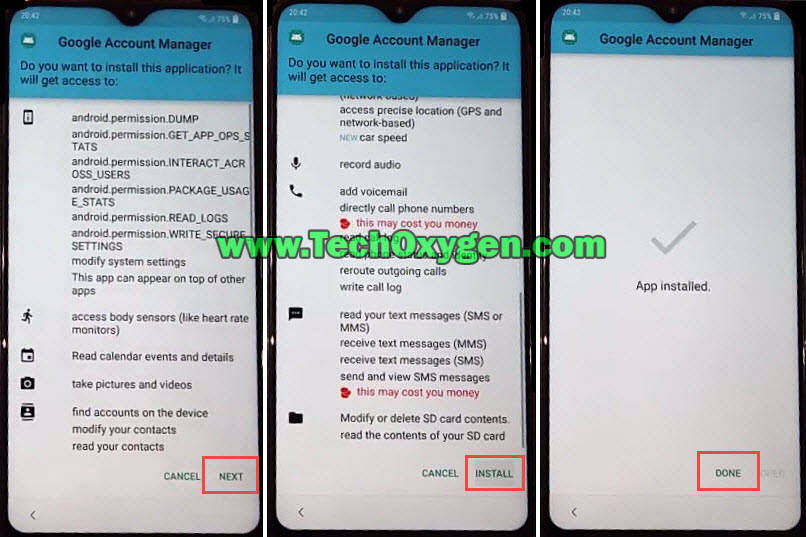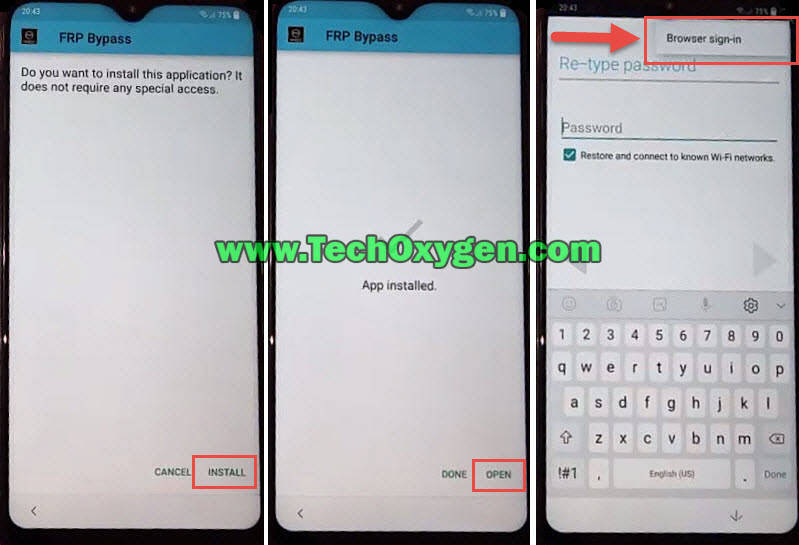Xiaomi Mi A3 FRP unlock or Bypass FRP lock from Xiaomi Mi A3 smartphone with the simple and easy method. As this guide is free easy to follow and apply on your phone. You don’t need to use computer or laptop for this method.
Also, there is no need to use RealTerm or any third party software which helps to remove FRP lock from many different models of Xiaomi. But, today we have managed to create a simple to follow method which can be follow by any nontechnical user.
In this FRP unlock method for Xiaomi Mi A3 device, we are going to cover this in total of 12 steps. Fortunately, all the steps are covered by the images which are notified by the arrows in the images for each step or selected option. This will help you to apply each and every step carefully and easily.
Must Have List For Mi A3 FRP Bypass:
- WiFi Connection.
- SIM Card (Must be PIN Locked).
- Battery should be more than 75%.
- Google Account Manager Application.
- Bypass FRP Lock APK
- Most importantly, Your Smile! : )
FRP bypass Xiaomi Mi A3 Smartphone:
1. Firstly, insert a SIM card which is PIN locked. The SIM card must be locked by a PIN code number.
2. After inserting the SIM card, enter the PIN code and Swipe Left on the screen then click on Settings Gear icon.
3. Tap on Advanced option, then tap on Browser app and select Opening Links option.
4. Inside Opening Links, scroll down and tap on YouTube. Again tap on YouTube and then select Notifications option.
5. Settings menu will appear on the screen, scroll down and select Additional Settings in the App. Select History and Privacy and then choose YouTube Terms of Service option from this screen.
6. Doing this, will open up YouTube website in the browser of your Xiaomi Mi A3 phone. Tap on the URL bar and select the URL then erase it completely and then type this URL: Tinyurl.com/Tech-Bypass and press Enter.
7. Firstly, you need to download Google Account Manager and secondly download Bypass FRP Lock APK to bypass FRP lock from Xiaomi MI A3 Phone.
8. Once you see the page, scroll down and first download Google Account Manager application.
9. Install the GM7 application and press Done.
10. Go back to the previous page and this time you need to download Bypass FRP Lock APK and install it into your phone.
11. After that, Tap on RUN and this will open up the Google Account login page for you. But, before reaching to that page you need to tap on the “:” three dots from the top left corner and click on Browser Sign-in.
Last Step:
12. Then, Sign in with Google Account page will appear on the screen of your Xiaomi Mi A3 FRP unlock phone. Just enter Gmail ID and Password of your google account and tap on Sign-in button.
- However, After adding new Google Account, you need to go back to the previous page and then press Power Button and then tap on Restart button to restart your device.
Read More:
Bypass FRP Xiaomi Redmi Note 9s MIUI 11 Remove FRP Xiaomi Android 10
Xiaomi Redmi Note 9 FRP Bypass Unlock Google Account Xiaomi Android 10
Mi A3 FRP Unlock (Bypass Google Account Xiaomi Phone)
Xiaomi Mi Firmware Download Latest Version 2020 [UPDATED]
Mi Firmware Download Official Firmware For Xiaomi Devices 2020
Summary:
Congratulations, you can now complete the initial setup of your Xiaomi Mi A3 device and you’ll see the new Google account has been added successfully. That means “FRP bypass Xiaomi Mi A3” is completed successfully and you don’t need to face that error again.