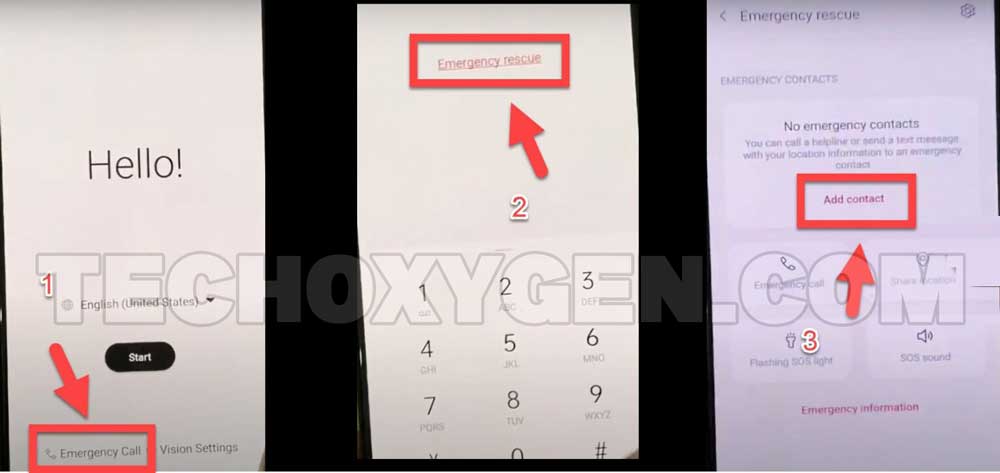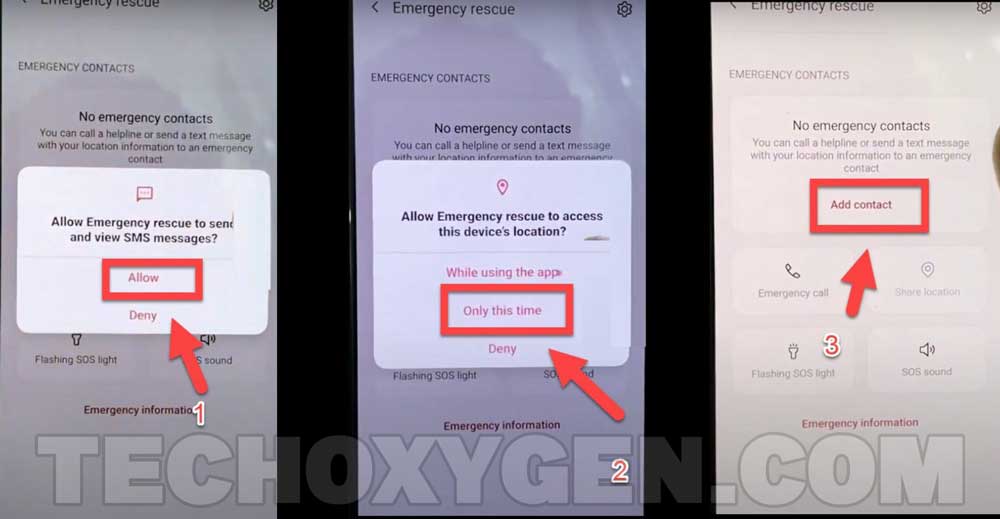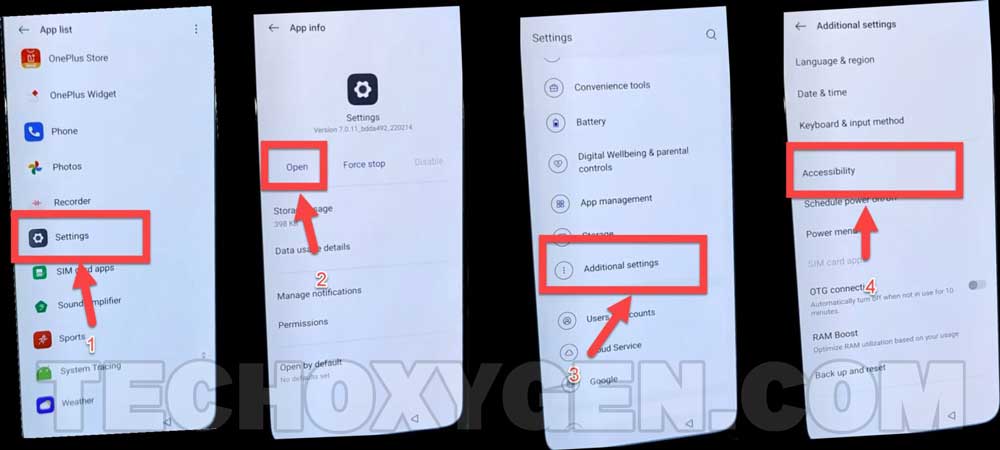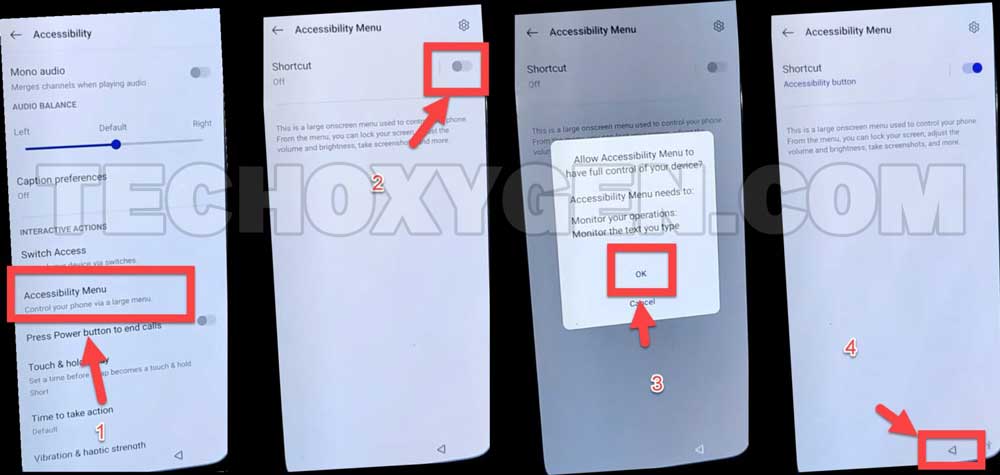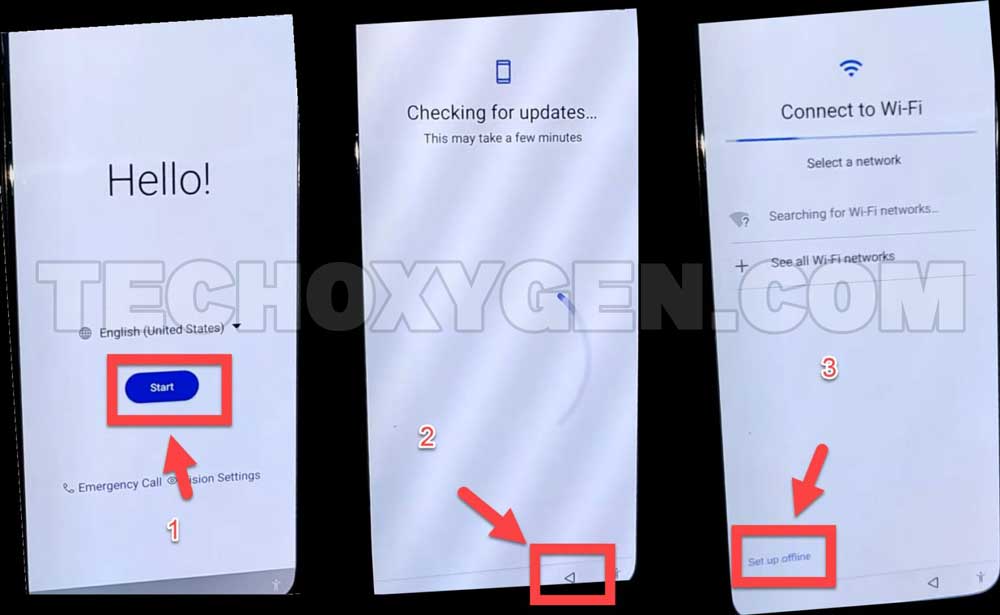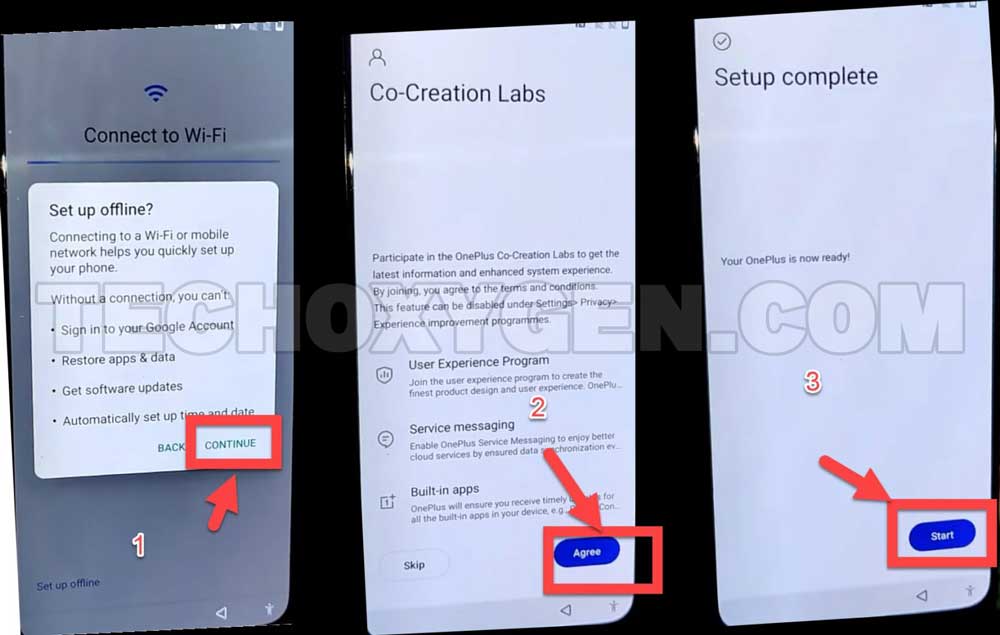Bypass FRP lock from iQOO Z6 Lite 5G Android 13 device in 2022. Using this easy-to-follow method, you can remove the FRP lock from your phone. This is free of cost method; you don’t need to buy any FRP tool. And you also don’t need to pay for any premium service to bypass Google account verification from your android device.
If you are the one who forgets the Gmail ID and Password of the Google Account. Which is connected to your Android 13 device and therefore facing FRP lock screen. As a result, you are looking for a solution to remove the FRP lock from iQOO Z6 Lite 5G 5G and to start using your phone again without any Google account lock. Then, luckily you are at the right place.
There is no need to worry about it, as you are not the only one who is facing this problem. Moreover, in this article, we will show you a step-by-step guide to unlock Google account and Factory Reset Protection, (FRP LOCK) from your iQOO Z6 Lite 5G 5G phone.
Factory Reset Protection in iQOO Z6 Lite 5G 5G Android 13 Device:
A little information regarding “Factory Reset Protection” and Google Account Verification in Android devices. The real question is, why are you facing this problem?
Well, it is not difficult to understand, as, in simple words, it is for the security of our phone’s important data. FRP works as a security shield that helps to prevent any unnecessary access to your phone. Therefore, when you Factory Reset or Hard Reset an Android phone, the FRP lock automatically starts to protect the data.
On the other hand, we all know the importance of Lock Screen Security in our smartphones. As we don’t want our friends, family, or any stranger to get into our phone’s data without our permission.
That’s the reason why we use a Pattern Lock, Fingerprint Scanner, or Face ID lock into our Android phone. Although, in the worst-case scenario, if someone steals your phone. Then your pictures, messages, and other important data will be secured because of the Screen lock protection.
However, if you are in a situation, in which you’re not able to use your phone because of the Screen lock. And you don’t remember the password, PIN code, or Pattern lock of your phone. In this case, we usually perform a “Hard Reset” which eventually removes the Screen lock.
As a result, it will lead your phone to the “Factory Reset Protection”. In order to bypass this screen, you have to provide the correct Gmail ID and Password of your Google Account which is synced with your Android phone.
Can you bypass Google account verification from iQOO Z6 Lite 5G in 2022?
Fortunately, you can easily solve this problem and prevent smashing your phone against the wall due to the unbearable frustration. All that you need is to follow the step-by-step guide to Bypass Google account verification from your iQOO Z6 Lite 5G Android 13 phone.
Bypassing Google Account is quite an easy task. You will have to follow each step carefully, and we are providing a clear demonstration for each step using an image. That will help you to understand the guide more easily and you can always contact us for any help during the process.
iQOO Z6 Lite 5G FRP Bypass Android 13 Without PC and SIM Card:
1. Tap on Emergency Call >> Emergency Rescue >> and then Add a new Contact.
2. All the Emergency rescue to view message, then tap on Only this time and then Add new Contact.
3. A popup will appear on your iQOO Z6 Lite 5G 5G screen, Go to Settings >> then open Persmissions >> and tap on the Search Icon.
4. Search for App List and tap on the first result with “App Management”. Go t App list, and scroll down and open Android Auto.
- Now, you need to “Force Stop” and “Disable” the Android Auto application, and then go back to App list.
5. After that, scroll down and go to “Google Play Services” app and then Force Stop and Disable this application also and go back to app list.
6. This time, Go to the Settings, Open it and scroll down to select Additional Settings. Then, choose Accsibility option.
7. Inside Accessibility, open the Accessibility Menu and Turn ON the Shorcut Feature and Go back to the intial page of your phone.
8. Tap on the Start Button, when it starts to check for updates, Go back and tap on Set up offline option.
9. A popup will appear on the screen of your phone, you need to click on CONTINUE and then complete the initial setup of your iQOO Z6 Lite 5G phone without Google Account Verification lock and FRP lock.
Conclusion:
This is a simple and yet effective way to bypass Google account and unlock FRP from iQOO Z6 Lite 5G device. If you are facing any problem while applying this method, feel free to ask me in the comment section.