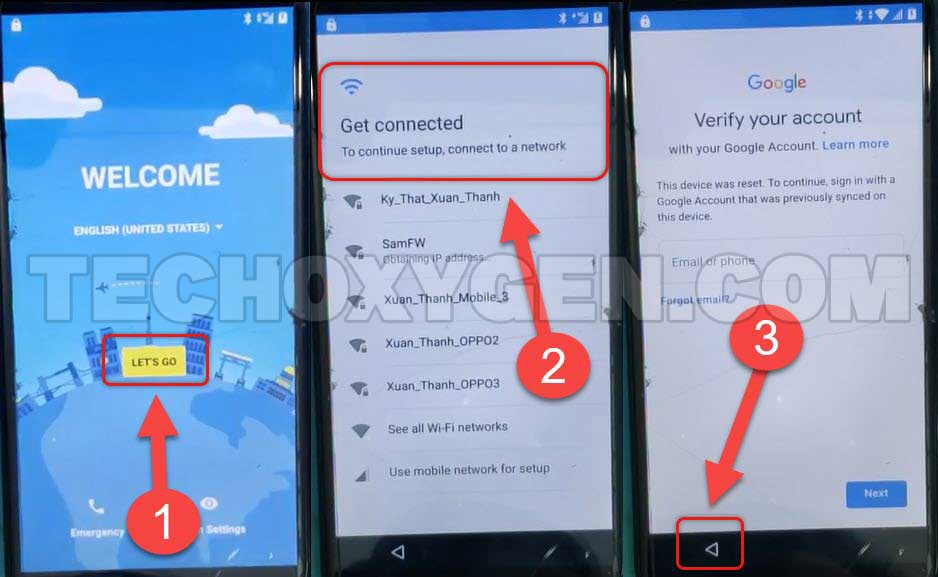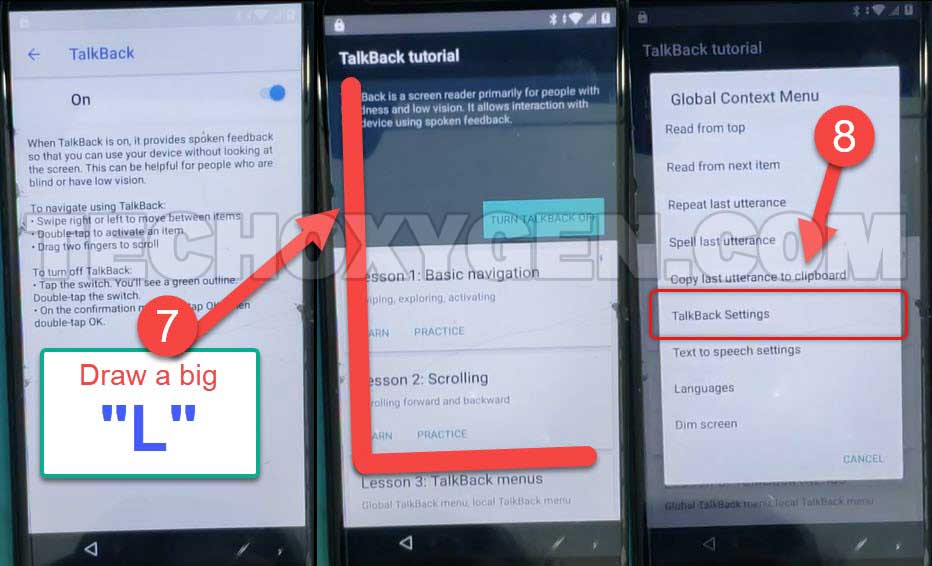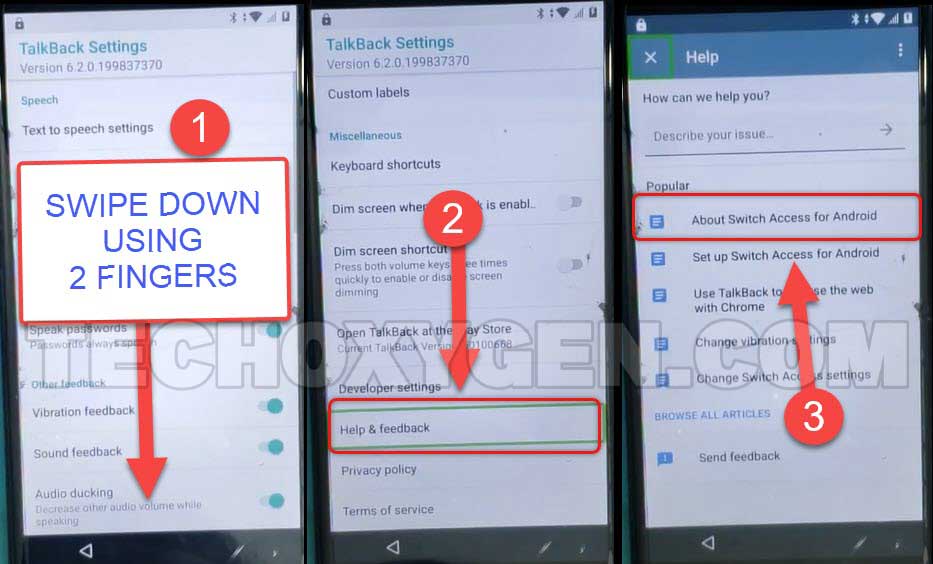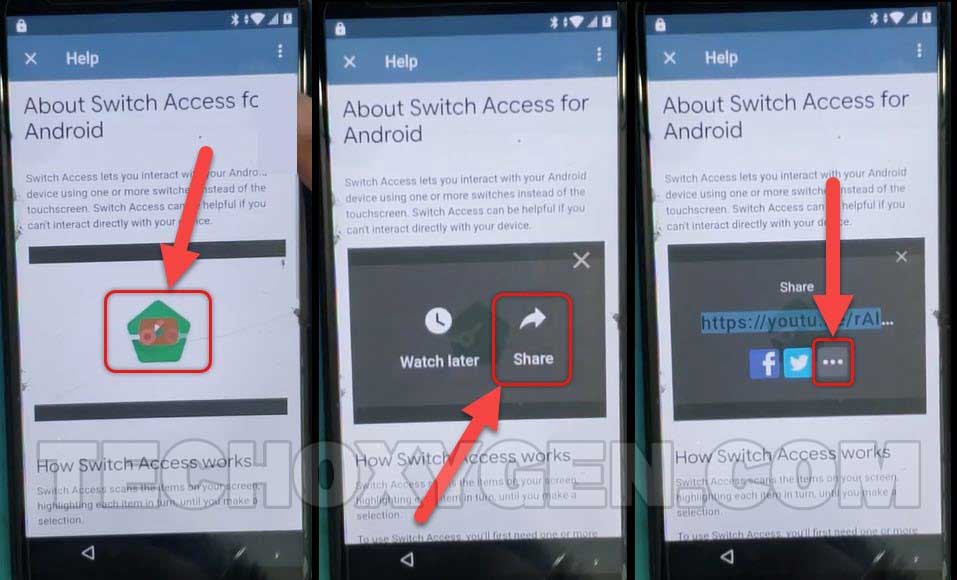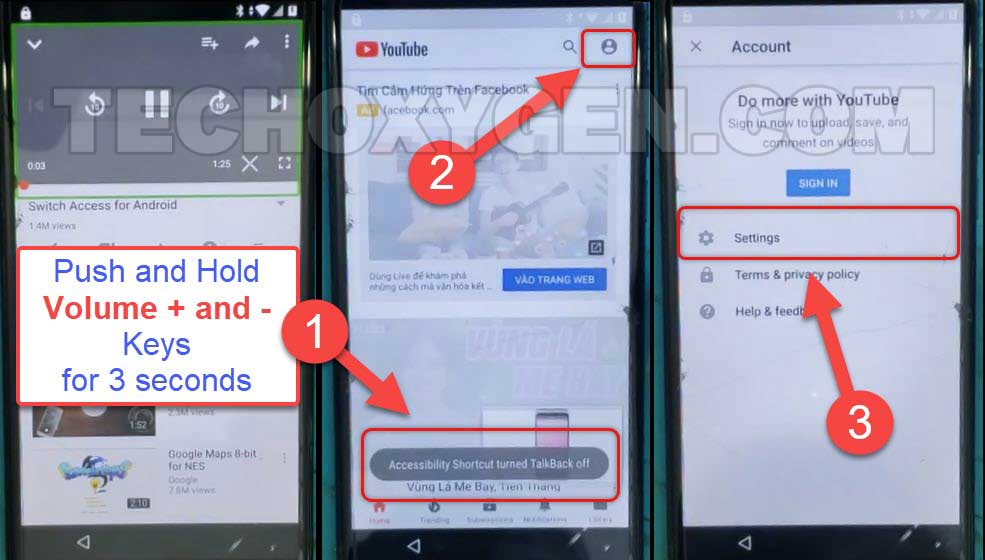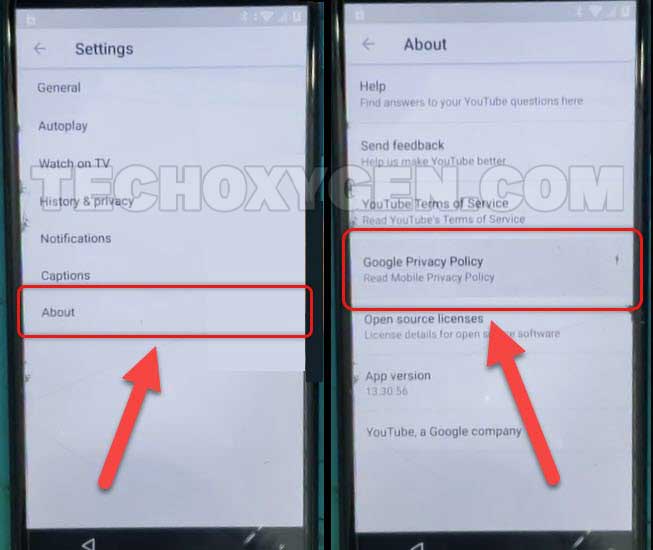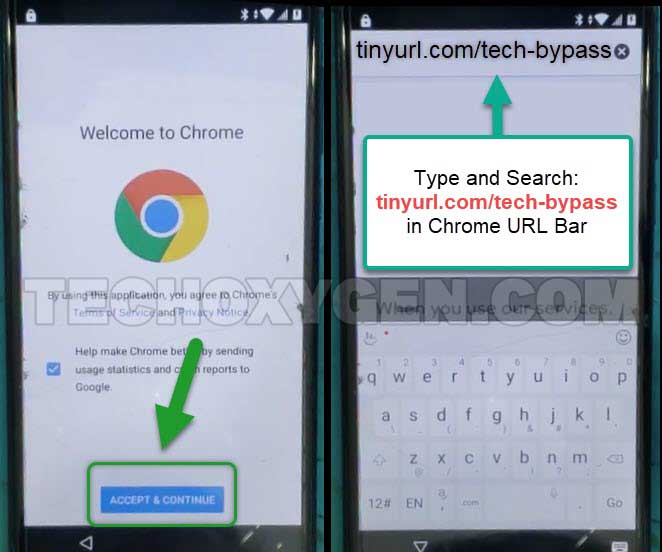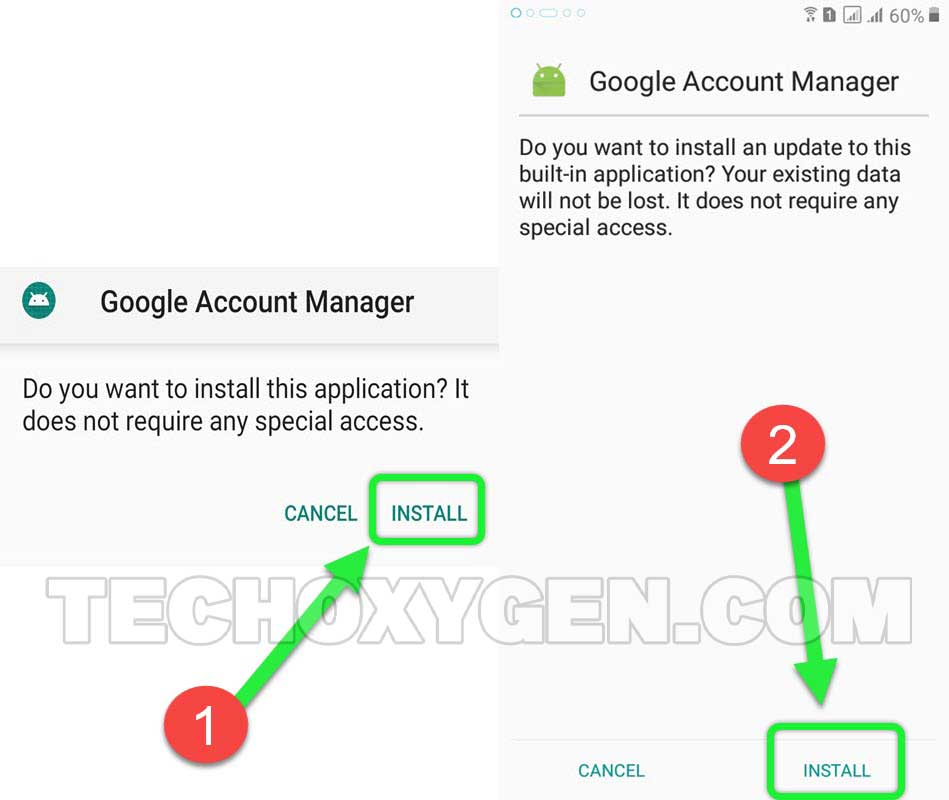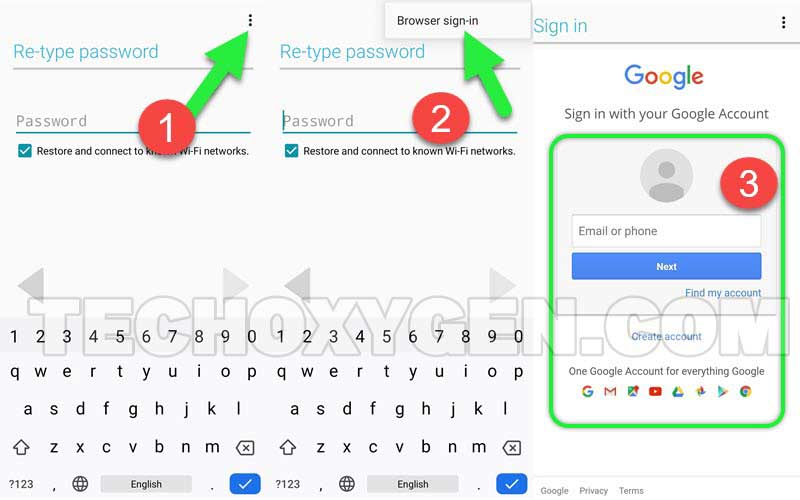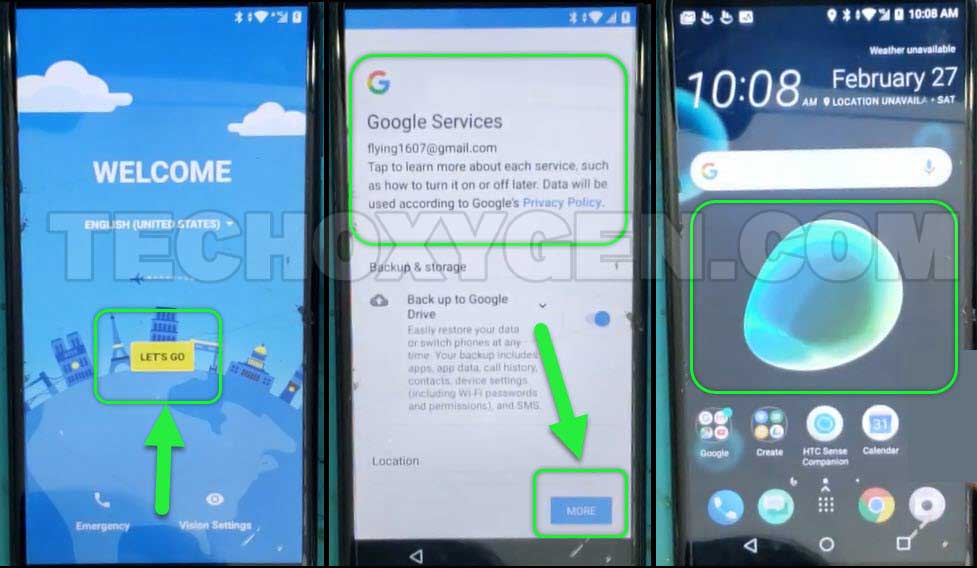iQOO Neo 7 5G FRP Bypass Android 10 without PC and SIM-Card method in 2022. Bypass Factory Reset Protection from iQOO Neo 7 5G phone using this free method. Make sure to apply each step carefully to bypass FRP lock from the iQOO Neo 7 5G phone successfully.
Easy FRP Bypass Method for iQOO Neo 7 5G Android 10 Phone in 2022:
Remove FRP lock from iQOO Neo 7 5G phone easily with the help of this guide. This is a step-by-step guide that helps you to easily bypass Google lock and FRP lock from any iQOO Neo 7 5G android device.
The structure of this guide is user-friendly, which makes it very easy to follow and anyone can use it to remove FRP lock from their iQOO Neo 7 5G phone. You don’t have to be a tech expert or it does not require any special tech knowledge to use this free method.
Google account lock is another security feature for iQOO Android users. Which was announced back in 2015 for all iQOO Android devices. This feature is already synced into the iQOO devices with Android Version 5 and above.
Forgetting the details of your Google Account which is connected to the iQOO Neo 7 5G Android device, is not new these days. That means you are not the only one who is facing this problem. We usually don’t consider these details to be important until we face this problem.
Well, if you are one of them, who doesn’t remember the Gmail ID or Password of your Google account. And want to get rid of this problem as soon as possible, then this guide is just for you.
REQUIRED ITEMS FOR THIS FRP BYPASS METHOD:
- WiFI Connection
- Apex Launcher App
- Bypass FRP lock App
- Battery at least 75%
iQOO Neo 7 5G FRP Bypass Android 10 Without PC Step-by-step 2022 Method:
1. Tap no LETS GO on your iQOO Neo 7 5G phone.
- Connect to a WiFi Network and tap Next >>
- Then, Go back to the Welcome Screen of your iQOO Neo 7 5G device.
2. Tap on Vision Settings
- Select TalkBack option
- Tur on the TalkBack
3. Once the Talkback is ON
- Draw a big “L” on your iQOO Neo 7 5G phone Screen.
- Then go to the Talkback Settings
4. Swipe down with your 2 Fingers.
- Double-tap on the Help & Feedback option.
- Then, double-tap on “About Switch Access for Android”.
5. It will open a YouTube video page on your phone.
- Double-tap on the YouTube Play button.
- Then, Tap on “:” 3 dots to share the video.
- Select “Share button” and then tap on “…” 3 dots to open the YouTube app.
6. Now, here Push and Hold “Volume UP and Volume Down” Keys together.
- A popup window will appear, select Yes.
- Then again Push and Hold “Volume + and – Keys” for 3 seconds or until you see “Accessibility Shortcut Turned Talkback off”.
- After that, tap on the Account icon from the top.
- Now Go to the Settings.
7. Go to About and Select Google Play Policy inside it.
5 More Steps to Bypass Google Account from iQOO Neo 7 5G Android 10:
8. Doing so will open the Google Chrome browser in your iQOO Neo 7 5G FRP locked phone.
- Accept and continue from the Chrome browser.
- Select the URL bar and type this URL: Tinyurl.com/tech-bypass
- And Press Enter.
9. Once the Techoxygen website opens, Scroll down.
- Download Bypass FRP lock APK
- Download Google Account Manager 8.0, 8.1 Oreo
10. Once finish downloading both the applications.
- Go to download and install Google Account Manager into your iQOO Neo 7 5G phone.
- After that, install and open the Bypass FRP lock apk into your phone.
11. Tap on “:” three dots from the top right corner of your screen.
- Browser sign-in option will appear, tap on it.
- Now, you can easily log in to a Google Account.
- You can also “Create a New Account” if you don’t have one.
- Enter Gmail ID and Password to Sign in with your Google account
12. After that, push Power Button and Restart your iQOO Neo 7 5G phone.
- Complete the initial setup and you will see the Google Account has successfully added to your iQOO Neo 7 5G phone.
Conclusion:
In the end, I hope you have successfully bypassed FRP lock and Google lock from your iQOO Neo 7 5G Android 10 device. However, if you still need any help regarding bypassing the FRP lock from any iQOO Neo 7 5G phone, you can ask me in the comment below.