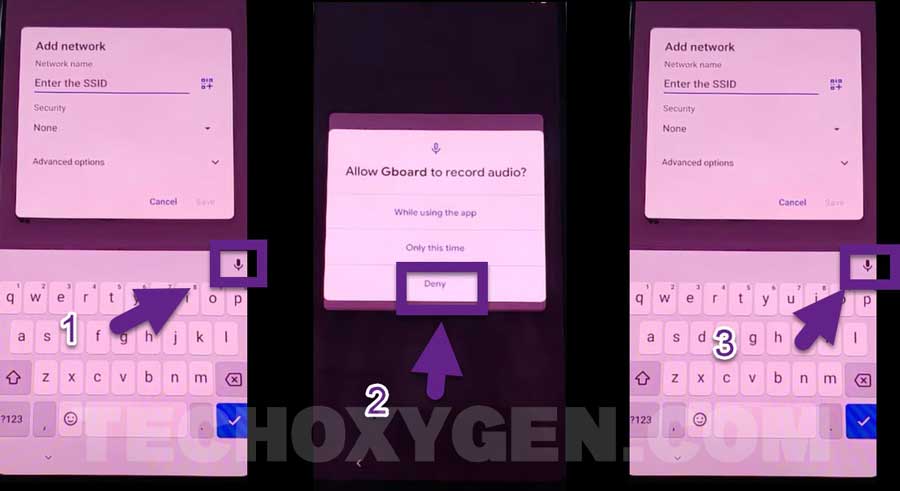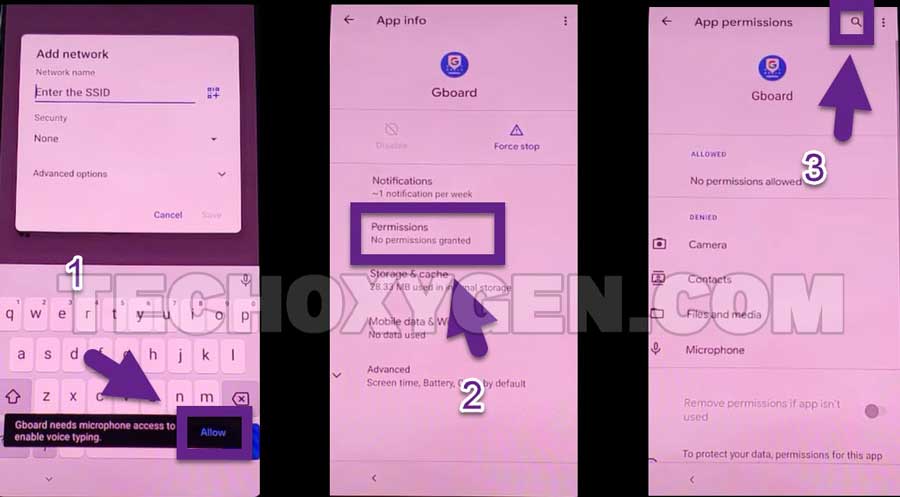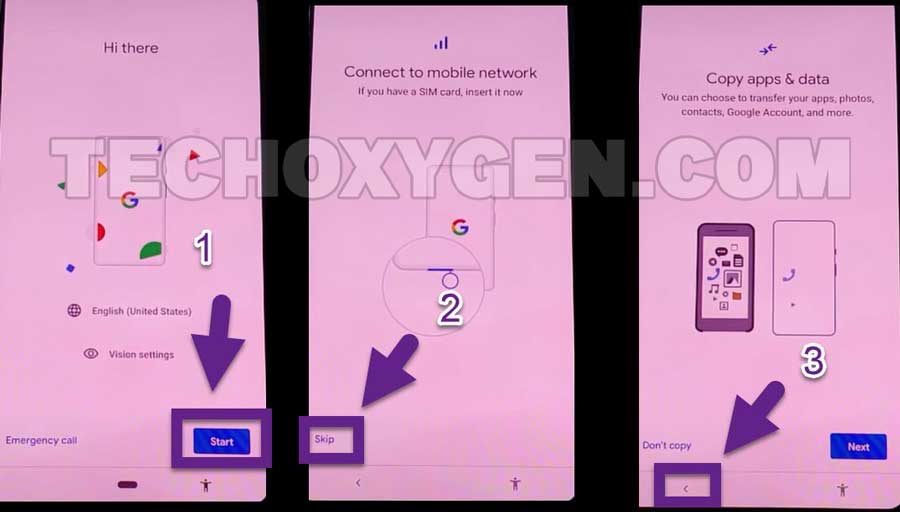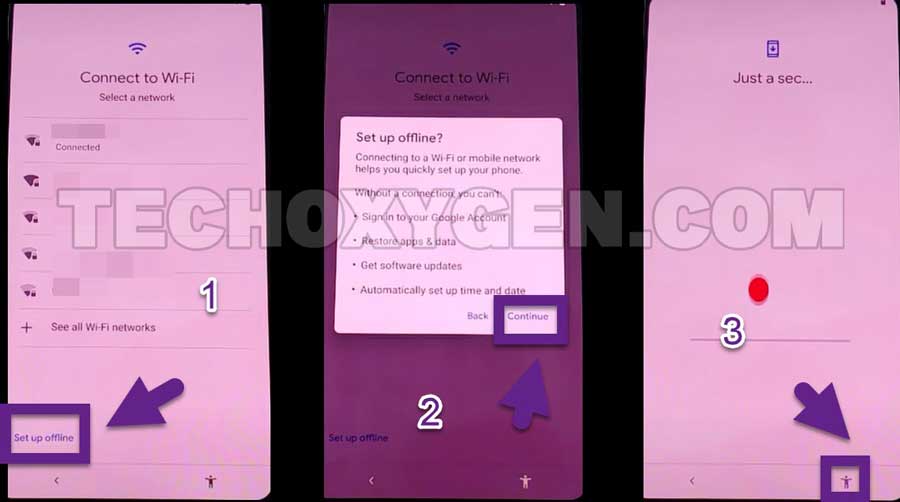Removing the FRP lock from iQOO Neo 6 5G is not an easy task but yet not impossible. With the help of the right strategy and the right method, we can bypass FRP lock from iQOO mobiles. This method is easy to follow, anyone can use this free guide to unlock FRP from a iQOO Neo 6 5G Android 13 smartphone.
Currently, there are multiple methods available on our website to remove FRP lock from iQOO Neo 6 5G without any cost. There are FRP Tools available to download for free, and with each tool, there is a specific method that guides you to easily Bypass Google Account verification from your phone.
However, this particular method is for iQOO devices having Android version 11. Which is currently the latest android version. As for every Android version, there is a specific method, you can not use an old FRP method to bypass FRP lock from the latest Android version mobile.
iQOO Neo 6 5G FRP Bypass Android 13 Information:
The same goes for the iQOO Neo 6 5G as well, but, this method is for all Android devices which are having the latest android version v11. This same method can be used to remove FRP lock from any iQOO android device with Android v12.
Bypassing Google account lock is a bit confusing sometimes, but fortunately, this method is quite easy to apply. This means you don’t have to use a Computer/PC, Laptop, or SIM Card for this method.
Removing FRP lock without using a Computer and Pin locked SIM Card is a bit difficult but not impossible. As we have been working and testing new tricks to remove FRP lock from iQOO Neo 6 5G Android 13 without PC.
Fortunately, after testing and working with a lot of iQOO devices, we have finally found this method. Which does not require you to use a PC or PIN Locked SIM Card.
IMPORTANT ITEMS REQUIRED FOR THIS METHOD:
- Battery Percentage should be more than 75%
- WiFi Connection
iQOO Neo 6 5G FRP Bypass Android 13 Without PC and SIM CARD step-by-step:
1. Connect to a WiFi network, then go to Add New Network and tap on entering the SSID. After that, tap on the MIC icon and Deny Gboard to record audio.
2. Do the same again until the MIC Icon turns transparent.
3. Then click on the MIC Icon and then tap on ALLOW >> go to Permissions >> and click on the Search Icon.
4. Type Settings in the search bar, and then select “Settings App Info”. Then tap on OPEN to open the settings and then select Apps & Notifications option.
5. Go to App info >> then scroll down find “Android Setup”, then you need to Disable and Force Stop Android Setup and go back to App info.
6. Scroll down and find “Google Play Services”, then Disable and Force Stop Google play services as well and go back to the App info again.
7. Now, go to the Additional Settings >> then open Accessibility >> and go to the Accessibility Menu to turn it on.
5 More Steps to bypass FRP lock from iQOO Neo 6 5G mobile:
8. Allow the Accessibility menu to have full control of your iQOO Neo 6 5G FRP-locked device. Then, keep pressing the back button until you reach the initial setup screen.
9. Tap on Start button >> and then skip the connect to the mobile network. Now, the iQOO Neo 6 5G phone will be stuck to the “Copy apps & data” screen. Tap on the back button.
(This is happening because of the disabled Google Play Services app. Now, we have to enable the Google Play Services app to proceed further.)
10. Once you reach the “Connect to WiFi” page, you can see there is a new option available “Set up Offline” tap on it. Then continue and after that click on “Accessibility Menu Icon”.
11. Go to Assistant >> open Settings >> and then Enable the Google Play Services app again. Then go back to the WiFi Page.
12. Now again go to Set up Offline and then you can proceed further to complete the initial setup of your iQOO Neo 6 5G phone.
13. Complete the initial setup without having any Google Account Lock and FRP lock in your iQOO Neo 6 5G Android 13 device.
Conclusion:
After applying this bypass FRP from iQOO Neo 6 5G Android 13 without PC method, I am sure you have successfully bypassed the FRP lock and Google lock from your phone. If you still need any help regarding this free method, feel free to contact me via the contact us page and you can also comment below.