 HTC Desire 10 Lifestyle – Bypass Google Account unlock FRP Method
HTC Desire 10 Lifestyle – Bypass Google Account unlock FRP Method
In this guide I’m going to show you how to bypass google account on “HTC Desire 10 Lifestyle” smartphone.
If you forget the Gmail ID or Password, You don’t know the previous Google Account which submitted to your HTC Desire 10 phone and you are getting this message: “This device was reset. To continue, sign in with a Google Account that was previously synced on this device.”
Use this easy step by step guide to remove and delete the previous google account from HTC Desire 10 Lifestyle. Well, after resetting the phone you probably gonna get this message because this is called FRP (Factory Reset Protection) lock, this is appearing on your HTC Desire screen so that no other person can logon to your phone.
- HTC Desire 530, 630, 825 HARD RESET from Recovery Mode
- BYPASS GOOGLE Account Alcatel SHINE Lite Unlock FRP
FRP Lock:
Factory Reset Protection is a type of security feature for android users, this feature is enable on all of the Android Smartphones. So that if someone steal your phone they can not use it until they passed the FRP lock by giving the Gmail ID and Password (Google Account) details.
Well, incase you forgot about the Google password and you still know the Email of your account. You still need to wait for 72 Hours (3 Days) to logon with your mobile. Password reset request will take straight 72 hours, that means you have to wait for 3 days without using your HTC Desire 10 Lifestyle phone.
I know no one can live without their phone. So, we are here to help you out with this situation. All you need to do, Follow these steps smartly:
7 easy steps to completely bypass google account from HTC Desire 10 Lifestyle Phone:
1. On the “Verify your account” screen, tap on Email or phone and type “Anything” then press it long to select it. Then “Cut, Copy, Select All :” options will appear. Tap on “:” three points after “Select All” option and select “ASSIST”.
2. Tap No Thanks, and on the search bar type “Chrome” and tap on chrome browser. When chrome browser open, tap Accept and continue > No Thanks and on the URL bar, type this url: “tinyurl.com/QuickShort” and scroll down to the bottom of the page and download “Quick Shortcut Maker.apk” tap on > Update Permissions > Allow > OK > then downloading will start.
3. After that scroll up and select “Google Account Manager 6.0.1 (January 14, 2016)” from this page to download this application too.
4. Once that “Google Account Manager” application downloaded open it to install > SETTINGS > Scroll down to enable Unknown Sources > and go back and again tap on Google account manager > Install > Done.
5. Now tap on > QuockShortcutMaker.apk > SETTINGS > scroll down and enable Unknown Sources > OK > then go back and again tap on QuickShortcutMaker.apk > INSTALL > Done > Open.
Last 2 Steps to Remove FRP and Delete Google Account from HTC Desire 10 Lifestyle:
6. Once you open the Quick Shortcut Maker application, tap on the search bar and type “Google Account Manager” and select the first result that appears on the searches. Then you will see many Google Account Managers on your HTC Desire 10 Lifestyle screen. Just select one with “Type Email and Password”.
7. Tap on “Type Email and Password” > tap “/Try” > and on this screen tap on “:” three points at the top right corner of your screen > and “Browser Sign-in” > tap Ok.
Now here, Enter your own Gmail Account, google account email and password. If you don’t have any google account you can also create one with “Create account” option. Just login with your Google Account and this will synced with your HTC 10 Lifestyle cell phone.
After singed in with your gmail account go back and hit the power button and select “Restart”. Once your phone restarted you can complete the initial setup and you will no longer need to face the “Verify your account” screen.
Read More:
HTC One X9 FRP Bypass Google Verification Lock 2020 [100% Works]
HTC Desire 530, 630, 825 HARD RESET from Recovery Mode
Last Words:
I’m sure this Delete or Remove FRP lock and Bypass google account from HTC 10 Desire Lifestyle method works perfect for you. If you still need any help just ask me in the comment below.

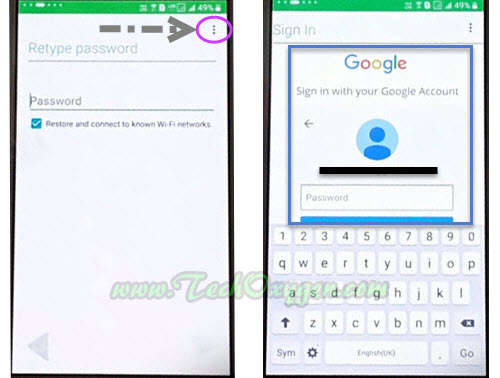



I`ve found a different methord that worked for me
1, hold two fingers on screen until talkback is enabled
2 goto speech settings
3 turn off talkback and goto settings
4 select Apps then Youtube, then Notifications then App Settings then about, then Google Privacy Policy which will open Chrome
5 Follow Step two on the main page.
can you bypass google account on htc 2ps6200
This is a moto G4…nothing happens or does take me any further when tapping the assist option…then what next.? With some other devices the method is the best.
The triple dots do not work on updated phone. Guess they closed that exploit
Can you bypass google on telstra ZTE android.
Okay, We’ll make a guide about Telstra ZTE Android soon.
Totally solved my htc 10 lifestyle problem regarding verify google account page. thanks mate