
How to hard reset LG L70 MS-323 Metro PCS T-Mobile
[wp_ad_camp_5]
This is the short and easy guide to know how to hard reset The LG L70 MS-323 Metro PCS T-Mobile step by step.
This guide works perfectly for LG l70 MS 323 I heard about many articles online which doesn’t work properly with hard resetting LG L70, So finally I got a short and easy guide which actually works, Now hard resetting is putting the Phone back to its Factory state wiping it out completely.
So, Its a very useful tool for looking to sell your phone, Just wanna erase and securely remove all your data of the Phone or you forgot the password and can’t turn on your phone.
1 Step to Hard Reset LG L70 :
The first thing you gonna look for the “Up and Down KEY” to your phone which is bascially use for + Increase or – Decrease the volume in your smartphone and also look for the “POWER KEY” on the right hand side on your Phone.
2 Step To Hard Reset:
Press “Volume Down KEY + Power KEY” at the same time, now when the LG logo appears on the screen, remove your finger from the Power button and press it again instantly. Continue to hold for another five seconds.
3 Step to Reset LG MS 323 :
Then the “Factory Data Reset” menu will appear and it will ask you to “Erase all user data and restore default settings?” now press (Volume down key) to select “YES” and then press “Power button” to select, Now it starts the Factory Reset Processing.
SOFT RESET LG L70 MS-323 Metro PCS T-Mobile
[wp_ad_camp_1]
That’s it! simple is that, So many people were asking me about how to hard reset LG L70 MS-323 Metro PCS T-Mobile Now this process will work on any carrier based LG L70 another boost has a similar model called “LG realm” this is the Metro Version so this guide resetting or Factory Data reset LG L70 MS-323 Metro PCS T-Mobile works on both models.
Last Words:
So, This is the complete guide for how to hard reset LG L70 MS-323 Metro PCS T-Mobile now we have completely reset our LG L70 MS 323 Cell Phone, If this article doesn’t work for you then let me know about any problem regarding your smartphone in the comment below.

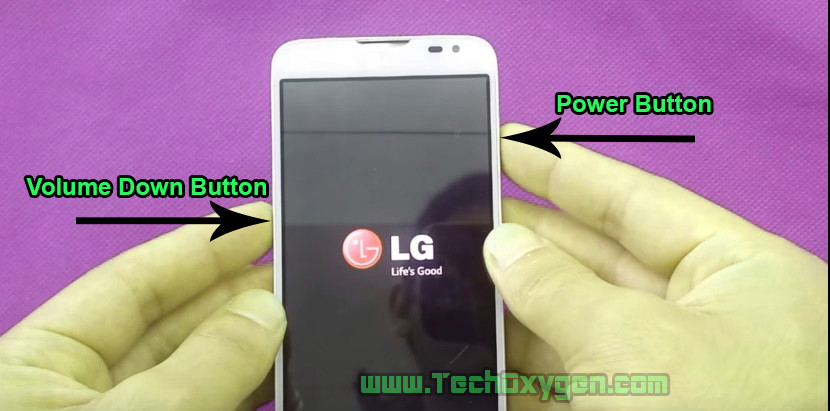




thanks but after i reset my lg ms 323 the lg logo is still remain in the screen. what can i do?
same problem – stuck on the LG logo after selecting and entering “YES”
thanks, it really works!!!!
You’re welcome
IT DOESNT WORK FOR MY LGMS323.. WHY ? I HAVE TRY IT MANY TIMES 🙁
Woah! I’m really enjoying the template/theme of this blog. It’s simple, yet effective. A lot of times it’s hard to get that “perfect balance” between usability and appearance. I must say you have done a fantastic job with this. Additionally, the blog loads super fast for me on Opera. Outstanding Blog!