
Hard reset Samsung Galaxy S6 Edge and S5
How to Hard Factory reset Samsung Galaxy S6 Edge S5 Mini S4 S3 S2 Note 4 Duos Ace Plus Young Tab
In this guide, I’m gonna show you how to reset any Samsung smartphone and remove Pins or Pass Codes, Password and It’s very easy the same across all of the Samsung phones like (Samsung Galaxy S6 Edge, S5 Mini, S4, S3, S2, Note 4 Duos, Ace Plus Young Tab) and this guide can be used in any version practically.
5 Simple Step To Hard Factory reset Samsung Galaxy S6 Edge S5 Mini S4 S3 S2 Note 4 Duos Ace Plus Young Tab:
Step 1 – Power Phone off
 Step 2 – Hold Vol Up + Home button + Power At the same time
Step 2 – Hold Vol Up + Home button + Power At the same time
Step 3 – When device screen comes on, Let go of all the buttons
[wp_ad_camp_3]
Step 4 – In recovery Menu, Use Vol button to highlight “Wipe Data/Factory reset” and press power or home to confirm
Step 5 – Reboot Device
And just give it a few minutes and the device will be reset automatically.
After Few Minutes This Screen Will Appear…
Now you can see the setup screen appears, no locks, Passwords, Pass codes or Pins anymore in your Samsung Galaxy S6 Edge. Now you can set up it as a new device.
Last Words:
This Guide is usually applies for any Samsung Smartphone, For Hard reset or Soft reset. If you need any help in resetting your mobile you can ask in the comment below. This Hard Reset method work on all the Samsung smartphones so you can apply this Hard Reset Samsung Galaxy phone method to any of your phone.

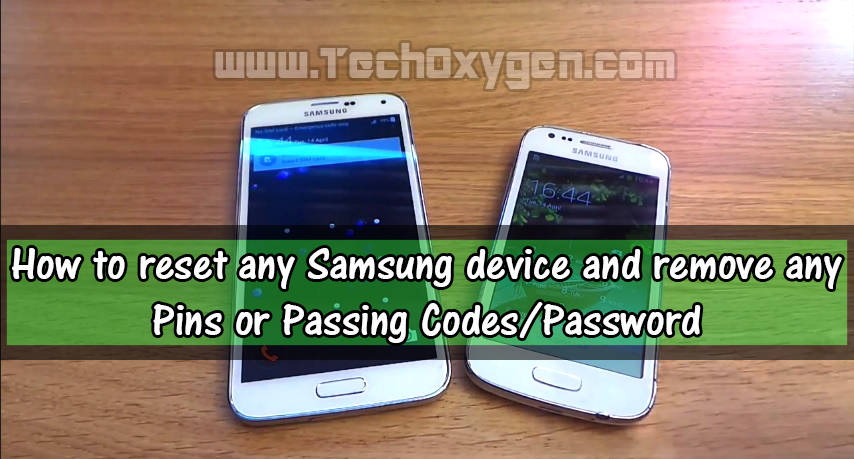



![Turn on WiFi Calling on Samsung Galaxy Phone [EASY METHOD]](https://www.techoxygen.com/wp-content/uploads/2022/09/Turn-on-Wi-Fi-Calling-on-Samsung-Galaxy-Phone.jpg)
Hi, bought a Samsung phone from someone and I forgot the pass code. I did a hard reset as suggested in your thread and it keeps asking for the unlock pattern. Is there any way to bypass this.
Thank you…
Hi, bought a Samsung phone from someone and I forgot the pass code. I did a hard reset as suggested in your thread and it keeps asking for the unlock pattern. Is there any way to bypass this.
Thank you…
Hi , please help me , i have a6plus phone , i forgot my password , i can’t open my phone , how to reset it or format it ?
What happens if you forget your gmail account and password as my 11 year old son did . Because he recently changed it without letting me know so I could keep a record of his security details
Howard Robinson
My samsung galaxy s6 edge plus has a screen lock pattern that i have forget,and i need a help to solve it.
Hi Moses, Use this guide here: 9 Ways to Unlock Samsung Galaxy Phones
My samsung galaxy s6 edge plus has a pass word and i have forgetted it,and i need a help
How can power off my s6 edge without using the power off button
You need to download a Third-party app called “Button-Savior” from Play Store to turn off S6 Edge without using Power Button.
Hi…. My sons Samsung galaxy tab 3 has become faulty. As he doesn’t currently live with me, I am unsure of what actually happened. It has power, is fully charged and chargeable, I have found and done a factory reset. Reboot option or wipe cache etc did not work as it came up with ERROR. (Under the Android dude). I get to the Samsung Welcome screen and this is where I’m experiencing issues. The touch screen doesn’t work. I try to press NEXT….. And it does nothing.
Please advise. ?
Your guide was very useful. Thank you especially for the photos which are really helpful.
You’re most welcome!