FRP Bypass Download the definitive working guide. You are among the millions of people enjoying the benefits of technology in your life – whether it is using your smartphone or smart watch or fitness device or any other portable device.
You can use the device such as the smartphone for watching videos or movies besides conversing with your family or friends in video mode or voice mode even when you are on the move.
Further, you can store any type of information or data on your smartphone that you may want to refer to in the future.
FRP Bypass aka Factory Reset Protection (FRP lock)
Technology can work against you as well. For instance, if you lose your smartphone because of some reason or theft then it is possible that the thief can misuse data stored on your smartphone. To prevent this, the handset comes with a feature known as factory reset protection (FRP Bypass download).
With this feature, any new user will need to enter the original sign-in credentials to access the phone. Thus, even if your phone is lost your data is not compromised because of Google Factory Reset Protection.
All FRP Tools: Samsung FRP Unlock Tool Download [UPDATED]
FRP Bypass Download Solution
Unfortunately, this applies to you also if you have forgotten your sign-in credentials. To help overcome such problems you can apply the best free step-by-step detailed solution known as the FRP Bypass The Definitive Guide.
There are many FRP bypass download methods available through which you can reset your Google account without original sign-in details. But, sometimes you may gift the smartphone or sell it to another user.
In that case, if you provide your sign-in credentials then the new user will have access to your data stored on the smartphone. To avoid this eventuality, the handset comes with a disable feature so that the new user can enter new sign-in details and access the mobile.
This step-by-step guide to deactivate FRP lock is a complete solution (having images with each step) that allows you to bypass the Google account verification lock and have access to your phone easily.
FRP BYPASS FREE METHODS FOR ALL ANDROID DEVICES:
| SAMSUNG GALAXY | HUAWEI | LG |
| OPPO | XIAOMI | SONY XPERIA |
| ALCATEL | QMOBILE | HTC |
| LENOVO | MOTOROLA | BQ PHONE |
| FRP BYPASS APK | FRP UNLOCK TOOLS | BYPASS GOOGLE ACCOUNT |
The FRP Bypass download solution resets your account and you can access your android device as though you are using it for the first time.
Follow this Step-by-step guide with a clear elaboration, using the images to make it more understandable and easy for users to apply it on their android devices.
1st Step: Power off the phone and insert an active Sim-card then again Power it up.
- Select language and tap over Start>
- and connect with the Wi-Fi network then tap NEXT>
- On Terms and Conditions page tap Agree> Next>
- After thatVerifying your account screen comes up with the message: “This device was reset. To continue, sign in with a Google Account that was previously synced on this device.”
2nd Step: Turn on the Computer and download “RealTerm 2.0.7” and “Android Samsung USB Drivers” then install them into your computer.
- Connect your Samsung Galaxy phone with computer using USB data cable.
- Once the phone connected, Right click on My Computer and go to Manage
- Then from left side click on Device Manager. Go to Modems > and right click on SAMSUNG MOBILE USB Modems and select Properties.
- Select “Modems Tab” and check what “Port : COM?” is appearing here.
- After that, Open RealTerm software and make sure “2 or 3 green lights” are appearing in the Status section of RealTerm.
3rd Step: Inside Display section, Check on Half Duplex then go to Port section and make sure here Port is same as the Port COM? which you checked from the properties of SAMSUNG Modems section.![[Updated] Bypass Factory Reset Protection on Samsung Phones - 2017 [Updated] Bypass Factory Reset Protection on Samsung Phones - 2017](http://techoxygen.com/wp-content/uploads/2017/05/5_4-1.jpg)
- However you can change the Port(Number) if it’s different from Port COM(Number) and then click on CHANGE in RealTerm.
- In the next step, Click on SEND Tab in realterm and paste these 2 commands 1 by 1:
1st: at+creg?\r\n Copy this command and paste it then click on SEND ASCII button.
2nd: atd1234;\r\n After that, Copy 2nd command and paste it then again click on SEND ASCII button.
(Instead of “1234” you can change it with any local number or your family number, because a call will be made on that number. If 1234 doesn’t work change it with any local number)
4th Step: Immediately after clicking SEND ASCII button, phone will start calling to that number. End the call and tap on Create Contact.![[Updated] Bypass Factory Reset Protection on Samsung Phones - 2017 [Updated] Bypass Factory Reset Protection on Samsung Phones - 2017](http://techoxygen.com/wp-content/uploads/2017/05/6_4-1.jpg)
- Save contact to Device, enter name TechOxygen, Pone number will be 1234 or any other if you’ve changed it.
- Scroll down and tap on More. Tap over Web Address and type www.Google.com and Save the contact.
5th Step: It will redirect to the Verify your account screen, Now again click on SEND ASCII button (The 2nd Command should be pasted the same) and again phone will call to that same number just tap on End Call > and select View Contact.
This is the main step in FRP bypass guide, because it will connect you with the internet browser.
- Then press on Earth Icon inside web address and it will access to the Google.com through internet. After accessing to Google.com you can disconnect your phone from USB cable.
6th Step: On Google search bar type and search for Google Account Manager Kitkat to Nougat go to the result with Techoxygen.com.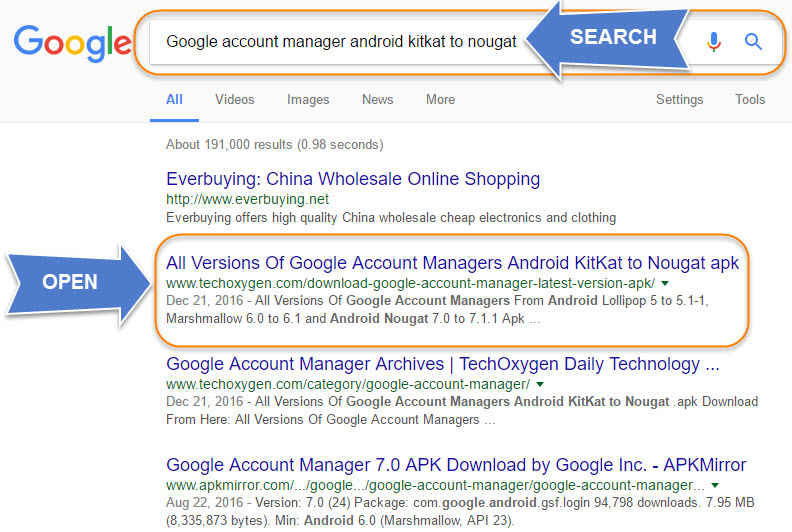
- Inside the website, Download (Google Account Manager 5.0, 6.0, 7.0 or 8.0 according to your android device patch) first use one of these manager if it doesn’t work then download the latest version and apply the next steps.
- After downloading the Google account manager, Go back< to the Google Search Bar and type Quick Shortcut Maker 2017 and go to the result with TechOxygen
 then scroll down and download the QuickShortcutMaker.Apk.
then scroll down and download the QuickShortcutMaker.Apk.
- Again Go back < to Google search bar and type Galaxy Apps and go the first result. (If you are not a Samsung user, then download the ES File Explorer from here to use next steps of FRP Bypass the definitive guide.
Last Steps to “FRP Bypass Download” Google Account:
7th Step: Similarly, Scroll down and tap over Samsung Galaxy Apps![[Updated] Bypass Factory Reset Protection on Samsung Phones - 2017](http://techoxygen.com/wp-content/uploads/2017/05/Galaxy_4.jpg)
- now on the search bar of Galaxy Apps type Es File Explorer and tap on the Download button.
- To download this application you need to login with Samsung Account. If you don’t have an account you can create and login with it and then download the apk.
- Once the download completed, Open the APK and go to Download folder (Here you’ll found the applications which you downloaded before).
- First open the Google Account Manager.apk and go to Settings> enable Unknown Sources> tap OK > and finally Install>.
(REMEMBER: If in case this apk shows error while installing, then go back and download another version of Google Account Manager)
- Tap on Done> and now install Quick shortcut maker, Go to settings> enable unknown sources> and tap over install.
Final Step:
- Open the application, on the search bar type Google account manager and select the first result. Here you’ll see a list of Google Account Managers, select the result with Type email and Password.
- Then tap over /Try and tap : three points on the top right hand corner of screen and select Browser Sign-in.
- Now you can enter your own Google Account details. Just enter the Gmail ID and Password of your own Google account, If you don’t have any account you can also create a new account then sign-in with that.
- Just after Signing-in with your Google Account, You’ll be redirected to the Google Account Manager screen. Press “Power Button” and hit Restart.
Congratulations, after restarting Samsung Galaxy Phone, You can Complete the initial setup without any Google Verification Screen or “FRP bypass” Factory Reset Protection (FRP) lock.
Second Method To FRP Bypass Download For All Android Devices:
The FRP Bypass APK app is easy to install and use if you follow the procedure we explain below.
FRP Bypass APK
This application has a very useful feature to have access on android phones and tablets. The only problem is that the feature will remove all stored data from your mobile when you reset it.
So, if you are planning to use the FRP Bypass APK feature you need to back up all your files and valuable data.
How to Download FRP Bypass APK for Android?
Now that we know there is a solution for bypassing FRP lock let us see how you can use it.
All you need to do is to download the FRP bypass tools and using that you can bypass any device like: Samsung, HTC, Sony Xperia, Alcatel, LG, Nokia or any cellular company devices (having android operating system) Google account lock. The steps to download are:
- Since this application is not available on PlayStore so you will have to first download the FRP Bypass APK file on to PC – laptop or desktop device (Click here to download the file)
- Transfer the FRP bypass APK file from your computer to OTG cable then transfer it from your PC to your android device using that OTG Cable.
- After locating the Google FRP bypass APK file on your mobile, tap on it
- You can now install the file on your device
- After installation is complete, you can access the menu and locate the settings function
- From the options, choose “Backup and Reset”
- On choosing this option you can carry out the reset function by inputting the new sign-in details
- After reset, reboot the device to access the phone just like a new user
- The reset action will wipe out all the earlier stored data including the old Google account
Now, don’t you think the FRP Bypass APK for Android is simple to install and easy to use?
Alternative Tools to Bypass Google Account
There are many Google FRP Bypass Tools that can bypass FRP and they include:
- FRP bypass Samsung Tool Pro
- Bypass Lock Screen with Android Lock Screen Removal
- FRP Bypass solutions
- Pangu FRP Bypass APK
- FRP Lock Google Verification Bypass Tool Software
- Samsung FRP Helper
- Remote Google Account Bypass Removal
- D&G Password Unlocker Tools All FRP Bypass Lock
- GSM Flasher ADB Bypass FRP Tool
- FRP Bypass APK downloads Samsung for Android
- New FRP or Google account Bypass and flashing tool
- FRP bypass Samsung Tool Pro
Mobile users can use any of the above FRP Bypass Tools to bypass FRP.
One Method to use FRP Bypass
Follow the steps given below to use the FRP Bypass tool
- Go to the page where you enter Google account details
- Click “@” button and choose “Google keyboard settings” option and click the same
- On “Google keyboard settings” at the upper right corner, choose any of the three dots that appear there and copy the same with a long press
- Click on the web screen icon that appears at the top right
- Enter ‘Settings’ in the search field which will give access to settings
- Choose ‘Developer options’ and enable the ‘OEM unlocking’ function
- Reboot the mobile with a long press on ‘Power’ button
- ‘Add your account’ message appears on the screen
- Create a new account with fresh sign-in details
- Access the mobile and start using it
- Supportable Version
This method, which is completely safe and secure, supports devices that run on Android Versions 5.0, 5.1.1, 6.0 to Android nougat 8.0. If you have an updated version of Android (and somehow this method doesn’t work for you) you can downgrade and use the bypass tool.
Just as the above method, there are many other Google FRP Bypass Tools that you can employ to bypass FRP lock from your android device.
FAQs on FRP Bypass Solutions
Though the described methods above help you to bypass Google Factory Reset Protection on the mobile, users may have many questions. The following FAQs can dispel some doubts.
On which devices does FRP bypass work?
- The bypass works on all Android device with 5.0 or more versions
- The bypass works on all brands including ZTE, LG, Samsung
Is the FRP Bypass APK app free to download?
- Yes, the download is a free version
Are there paid versions?
- Yes, paid versions are available
How long does it take to bypass?
- The file is small and it hardly takes time to download and install
- The bypass takes hardly a few minutes after installing the app and following the instructions carefully
How many bypass methods are there?
- There are more than 10 methods and many more if users can discover on the WWW
What are the drawbacks of FRP bypass?
- FRP bypass erases all data
- Users should back up data on some other medium
- Choice of methods are many and users can achieve bypass by trial and error
Conclusion:
On the other hands, If you have forgotten your sign-in details you can now access the mobile by bypassing the FRP lock. You can follow the steps outlined above to download any of the free FRP Bypass APK app and follow instructions to bypass Google Factory Reset Protection.
You have to remember to save your valuable data and files before resetting as the bypass features erases all data on the mobile.




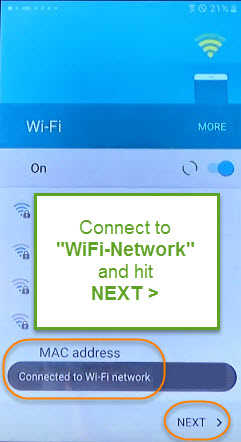
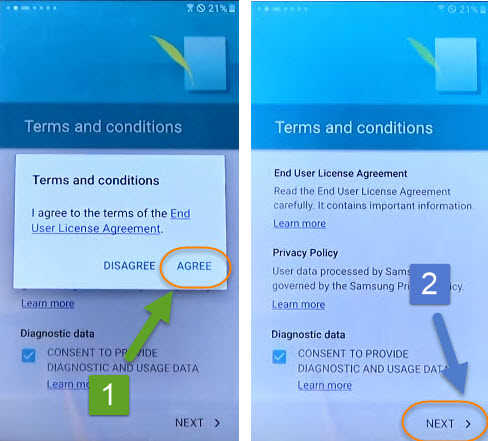
![[Updated] Bypass Factory Reset Protection on Samsung Phones - 2017 [Updated] Bypass Factory Reset Protection on Samsung Phones - 2017](http://techoxygen.com/wp-content/uploads/2017/05/2016-06-16_175108.jpg)
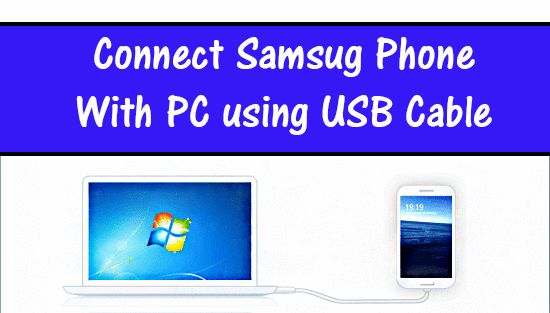
![[Updated] Bypass Factory Reset Protection on Samsung Phones - 2017 [Updated] Bypass Factory Reset Protection on Samsung Phones - 2017](http://techoxygen.com/wp-content/uploads/2017/05/1-1_5.jpg)
![[Updated] Bypass Factory Reset Protection on Samsung Phones - 2017 [Updated] Bypass Factory Reset Protection on Samsung Phones - 2017](http://techoxygen.com/wp-content/uploads/2017/05/2_4.jpg)
![[Updated] Bypass Factory Reset Protection on Samsung Phones - 2017 [Updated] Bypass Factory Reset Protection on Samsung Phones - 2017](http://techoxygen.com/wp-content/uploads/2017/05/3_2-1.jpg)
![[Updated] Bypass Factory Reset Protection on Samsung Phones - 2017 [Updated] Bypass Factory Reset Protection on Samsung Phones - 2017](http://techoxygen.com/wp-content/uploads/2017/05/4_3.jpg)

![[Updated] Bypass Factory Reset Protection on Samsung Phones - 2017 [Updated] Bypass Factory Reset Protection on Samsung Phones - 2017](http://techoxygen.com/wp-content/uploads/2017/05/77_3.jpg)
![[Updated] Bypass Factory Reset Protection on Samsung Phones - 2017 [Updated] Bypass Factory Reset Protection on Samsung Phones - 2017](http://techoxygen.com/wp-content/uploads/2017/05/88_4.jpg)
![[Updated] Bypass Factory Reset Protection on Samsung Phones - 2017](http://techoxygen.com/wp-content/uploads/2017/05/Acount_3.jpg)

![[Updated] Bypass Factory Reset Protection on Samsung Phones - 2017](http://techoxygen.com/wp-content/uploads/2017/05/Galaxy1_4.jpg)


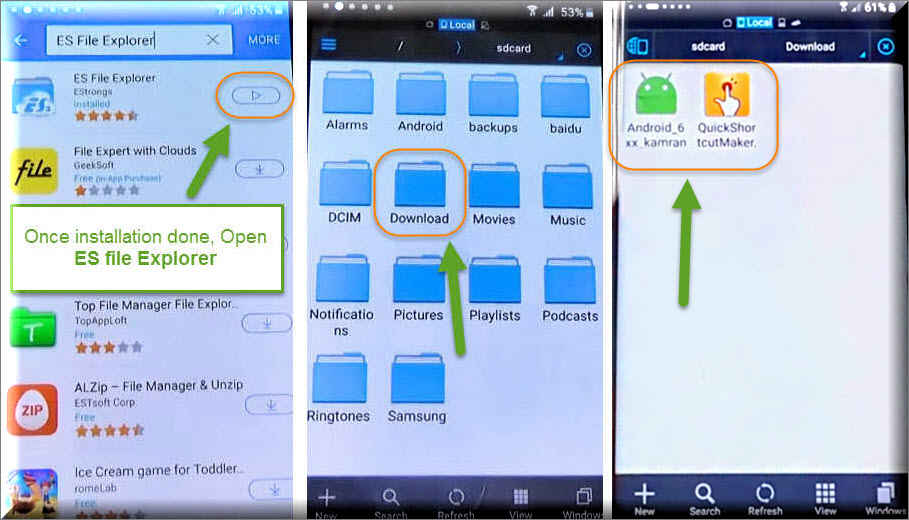

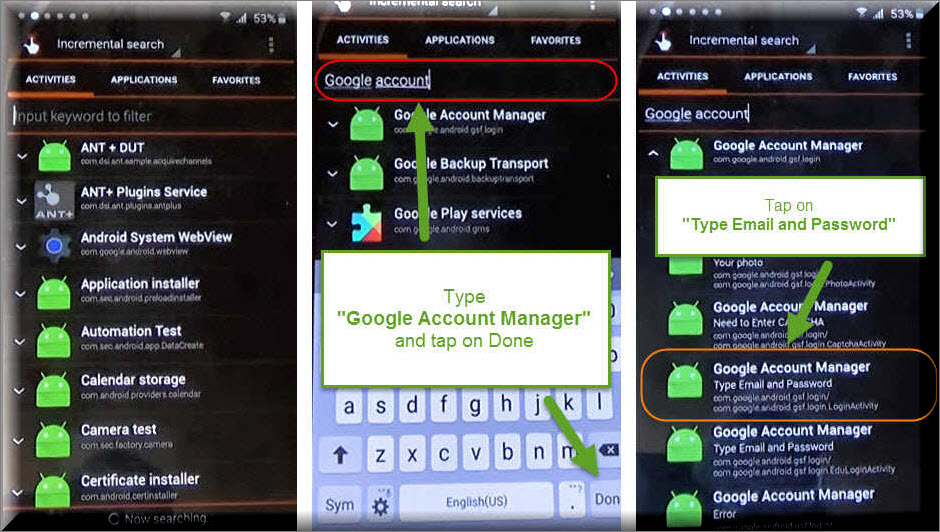




![Turn on WiFi Calling on Samsung Galaxy Phone [EASY METHOD]](https://www.techoxygen.com/wp-content/uploads/2022/09/Turn-on-Wi-Fi-Calling-on-Samsung-Galaxy-Phone.jpg)
can you please tell me how to bypass frp google lock on a kyocera duroforce???
Will it open in 72 hours?
Hi Cynthia, Are you asking me about the “Password Recovery using Gmail Account”? Yes! it almost takes 3 days or 72 Hours to process this operation.
Hi thanks for the instructions but I don’t feel confident to do this .I’ve go a Samsung s7 edge Google frp locked is there some place I can take to fix and pay for thanks Des
thank for your helping…
You’re most welcome. : )
i am posting this comment because i am thoroughly impressed at the clear and concise instructions given, and i was able to unlock my phone thank you from the bottom of my heart
You’re most welcome Shem, Have a good day! 🙂
Very good instructions! It worked perfectly!
Thank you very much
You’re welcome! 🙂