There are many methods available to FRP bypass Samsung Galaxy M10 device. This method works for many Samsung phones including Samsung Galaxy M10 2019 phone. On the other hand, you can easily remove “Google account verification” lock from Samsung device using this free guide. In case, you’ve a different android device you can use the search bar to search the FRP bypass methods particularly for your device.
FRP bypass Samsung Galaxy M10 2019:
1. In the first place, “Push with 2 fingers” on Start UP screen. Draw a big :L” on Talkback Tutorial and select “TalkBack Settings”.
2. On Talkback Settings page, Press “Volume UP and Power Button” at the same time to activate “Help & Feedback” option. After that, scroll down and tap on “Help and Feedback” and then > About switch access for Android.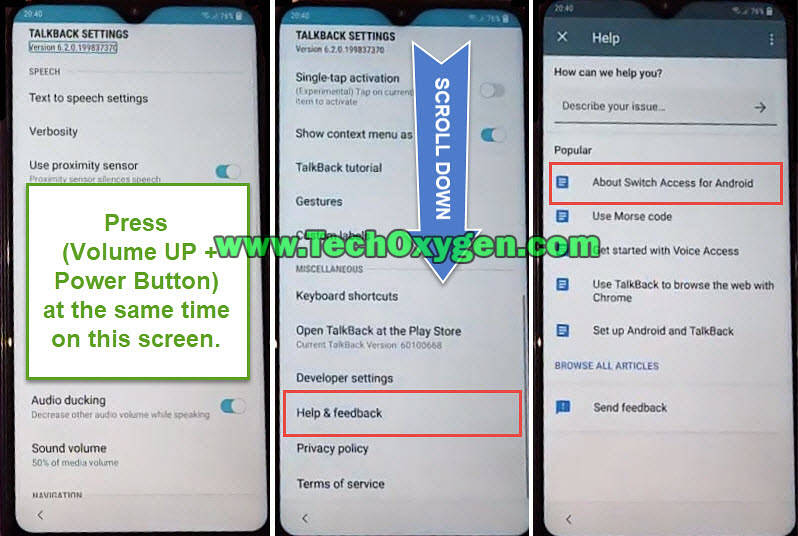
3. In order to open YouTube app, Tap twice or thrice on the video title. Tap on “:” three dots and go to the “Terms & privacy policy”.
4. As a result, You’ll see YouTube privacy policy page select the URL bar and type: “Tinyurl.com/tech-bypass” and press enter.
After that, scroll down and download “Google Account Manager”.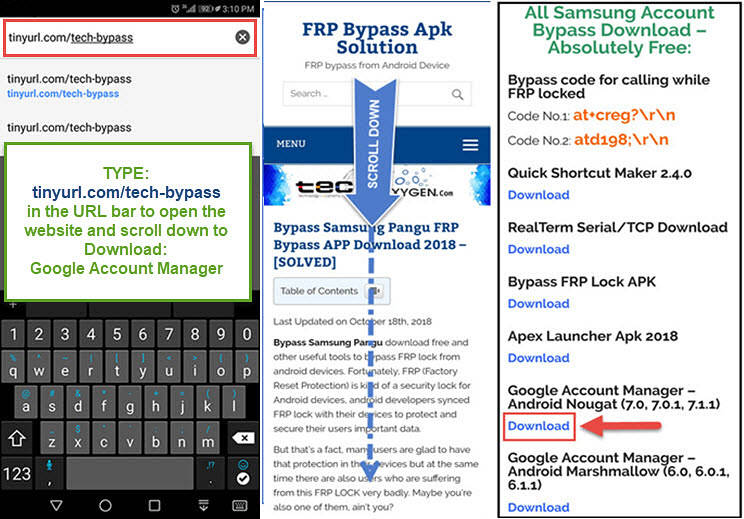
5. Once the download completes, Open the Google Account Manager and install it and tap on Done.
6. Again click on the URL bar and type: “tinyurl.com/tech-bypass” and scroll down. This time you need to download “Bypass FRP lock APK”.
7. Likewise, when download completes you can install the “FRP bypass app” and Open it. On the right hand side corner you’ll notice “:” three dots tap on it and select “Browser Sign-in”.
8. Fortunately, this will redirects you to the Google account sign in page. Which means, You can login in with any Google account you want and a new account can also be created using the Create Account option.
After logging in with your Google Account, Press the power button and Restart your Samsung Galaxy M10 device.
Conclusion:
At this time, this will take 5-10 minutes to restart the device and show up the Start-UP screen. Fortunately, you can complete the initial setup again and you won’t face Google Account Verification page on your Samsung Galaxy M10 phone anymore. So this is the complete guide to FRP bypass Samsung Galaxy M10 device, if you need any help ask me in the comment below.




![Turn on WiFi Calling on Samsung Galaxy Phone [EASY METHOD]](https://www.techoxygen.com/wp-content/uploads/2022/09/Turn-on-Wi-Fi-Calling-on-Samsung-Galaxy-Phone.jpg)