Samsung FRP bypass is the best solution to unlock Google verification from Samsung smartphones and tablets in 2018. In this guide I will elaborate a new method of (2018) for Samsung Galaxy devices, about the use of Samsung FRP bypass tool to unlock Google Account Verification. Free and easy (more easier than previous method), on all series or models of Samsung Galaxy smartphones.
Obviously for some reasons after hard resetting the Samsung Galaxy device, in the initial setup the phone is asking to enter the details of previous synced Google Account to complete the initial setup successfully.
What is FRP Lock and why you are facing it?
Samsung FRP Bypass of (Factory Reset Protection) is a security feature introduced by Android Company for all the Android Operation System (OS) based phones. This feature activates when the device being hard reset based on its OS (Operation System).
Android Version (OS) from Lollipop 5.0.1 to Nougat 7.1.1 or higher having this security system, it means whenever a device reset it is necessary to provide the complete details of the initial setup including the “Google Account Verification” section.
In Google Account Verification, a person should have to enter the right details of the google account which are “Gmail ID and its Password” to proceed the initial setup to the next step.
Bad News….
Unfortunately many of users doesn’t know about the previous synced Google account information, therefore they go for the Official Samsung Support or their franchise but Samsung is not gonna help them without getting back a pair of dollars or sometimes they even refused to do that.
Good News….
We came across this situation and found many ways to break that security feature “FRP lock” from Samsung Galaxy phones for absolutely Free.
However we have already posted many Step-by-step guides to deactivate FRP or Bypass Google Account from lots of Samsung Galaxy models (Samsung Galaxy C3, C5, C7, J1, J2, J3, J5, J7, A3, A5, A7, On5, On 7, S5, S6, S7, NOTE4, NOTE 5, NOTE 7, EDGE, PLUS, NEO, GRAND, PRIME, PRO, TAB, XCOVER) or other smartphone companies like HTC, Huawei, Motorola, LG, Sony Xperia, Alcatel and so on.
Fortunately, today we are including an other helpful and massively easy guide to unlock or break FRP and remove Google Account from any Samsung Galaxy Phone having Android Kitkat 4.0.3 to 4.4.4, Lollipop 5.0.1 to 5.1.1, Marshmallow 6.0.1 to 6.1.1, Nougat 7.0 to 7.1.2.
In order to Samsung FRP bypass from your device, this is the must have list:
- Active Sim-Card
- Wi-Fi Connection
- PC, Laptop
- USB Data cable
Follow this Step-by-step guide with a clear elaboration, using the images to make it more understandable and easy for users to apply it on their phones.
1st Step:
Power off the phone and insert an active Sim-card then again Power it up.
- Select language and tap over Start>

- and connect with the Wi-Fi network then tap NEXT>
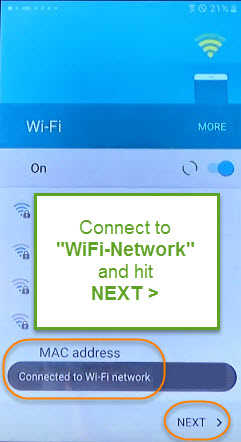
- On Terms and Conditions page tap Agree> Next>
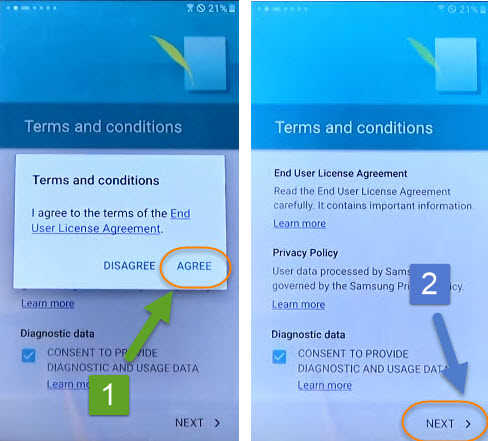
- After that Verifying your account or “Samsung FRP Bypass” screen comes up with the message: “This device was reset. To continue, sign in with a Google Account that was previously synced on this device.”
![[Updated] Bypass Factory Reset Protection on Samsung Phones - 2017 [Updated] Bypass Factory Reset Protection on Samsung Phones - 2017](http://techoxygen.com/wp-content/uploads/2017/05/2016-06-16_175108.jpg)
2nd Step:
Turn on the Computer and download RealTerm 2.0.7 and Android Samsung USB Drivers then install them into your computer.
- Connect your Samsung Galaxy phone with computer using USB data cable.
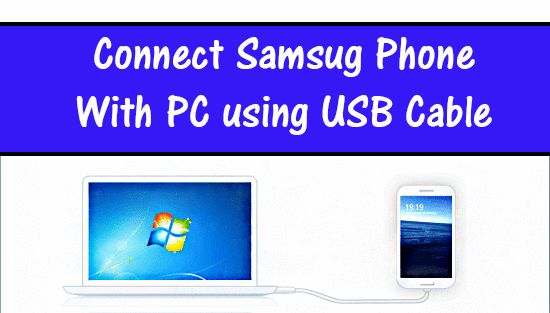
- Once the phone connected, Right click on My Computer and go to Manage
![[Updated] Bypass Factory Reset Protection on Samsung Phones - 2017 [Updated] Bypass Factory Reset Protection on Samsung Phones - 2017](http://techoxygen.com/wp-content/uploads/2017/05/1-1_5.jpg)
- Then from left side click on Device Manager. Go to Modems > and right click on SAMSUNG MOBILE USB Modems and select Properties.
![[Updated] Bypass Factory Reset Protection on Samsung Phones - 2017 [Updated] Bypass Factory Reset Protection on Samsung Phones - 2017](http://techoxygen.com/wp-content/uploads/2017/05/2_4.jpg)
- Select Modems Tab and check what Port : COM? is appearing here.
![[Updated] Bypass Factory Reset Protection on Samsung Phones - 2017 [Updated] Bypass Factory Reset Protection on Samsung Phones - 2017](http://techoxygen.com/wp-content/uploads/2017/05/3_2-1.jpg)
- After that, Open RealTerm software and make sure 2 or 3 green lights are appearing in the Status section of RealTerm.
![[Updated] Bypass Factory Reset Protection on Samsung Phones - 2017 [Updated] Bypass Factory Reset Protection on Samsung Phones - 2017](http://techoxygen.com/wp-content/uploads/2017/05/4_3.jpg)
3rd Step:
Inside Display section, Check on Half Duplex then go to Port section and make sure here Port is same as the Port COM? which you checked from the properties of SAMSUNG Modems section.![[Updated] Bypass Factory Reset Protection on Samsung Phones - 2017 [Updated] Bypass Factory Reset Protection on Samsung Phones - 2017](http://techoxygen.com/wp-content/uploads/2017/05/5_4-1.jpg)
However, you can change the Port(Number) if it’s different from Port COM(Number) and then click on CHANGE in RealTerm.
- In the next step, Click on “SEND Tab” in realterm and paste these 2 commands 1 by 1:
1st: at+creg?\r\n
Copy this command and paste it then click on “SEND ASCII” button.

2nd: atd1234;\r\n
After that, Copy 2nd command and paste it then again click on “SEND ASCII” button.
(Instead of “1234” you can change it with any local number or your family number, because a call will be made on that number. If 1234 doesn’t work change it with any local number)
4th Step:
Immediately after clicking SEND ASCII button, phone will start calling to that number. End the call and tap on Create Contact.![[Updated] Bypass Factory Reset Protection on Samsung Phones - 2017 [Updated] Bypass Factory Reset Protection on Samsung Phones - 2017](http://techoxygen.com/wp-content/uploads/2017/05/6_4-1.jpg)
- Save contact to Device, enter name TechOxygen, Pone number will be 1234 or any other if you’ve changed it.
![[Updated] Bypass Factory Reset Protection on Samsung Phones - 2017 [Updated] Bypass Factory Reset Protection on Samsung Phones - 2017](http://techoxygen.com/wp-content/uploads/2017/05/77_3.jpg)
- Scroll down and tap on More. Tap over Web Address and type www.Google.com and Save the contact.
![[Updated] Bypass Factory Reset Protection on Samsung Phones - 2017 [Updated] Bypass Factory Reset Protection on Samsung Phones - 2017](http://techoxygen.com/wp-content/uploads/2017/05/88_4.jpg)
5th Step:
It will redirect to the Verify your account screen, Now again click on SEND ASCII button (The 2nd Command should be pasted the same) and again phone will call to that same number just tap on End Call > and select View Contact. This is the step which helps you to connect with the internet to Samsung FRP bypass tool your android device.
Then press on Earth Icon inside web address and it will access to the Google.com through internet. After accessing to Google.com you can disconnect your phone from USB cable.
6th Step: On Google search bar type and search for “Google Account Manager Kitkat to Nougat” go to the result with Techoxygen.com.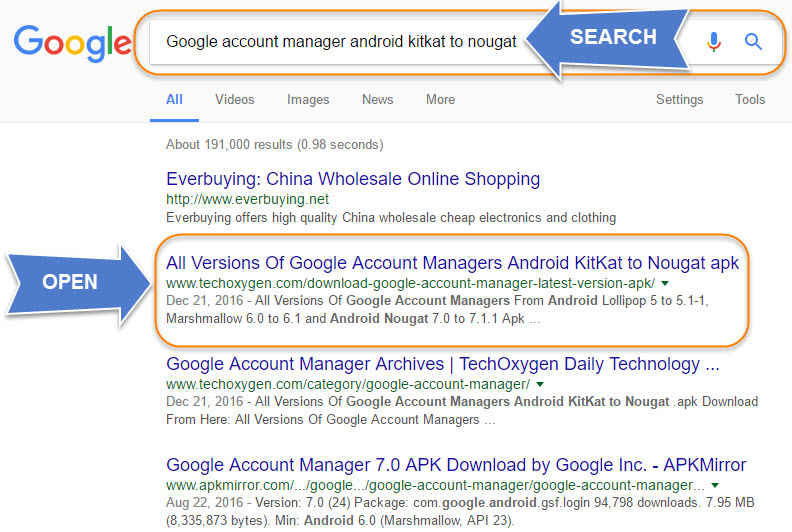
Inside the website, Download (Google Account Manager 6.0.1 January 14, 2016 or Lollipop 5.1-1743759) first use one of these manager if it doesn’t work then download the latest version and apply the next steps.![[Updated] Bypass Factory Reset Protection on Samsung Phones - 2017](http://techoxygen.com/wp-content/uploads/2017/05/Acount_3.jpg)
Go back< to the Google Search Bar and type Quick Shortcut Maker 2017 and go to the result with TechOxygen. then scroll down and download the QuickShortcutMaker.Apk. This app will help you to locate the downloaded Google account manager form your phone to activate Samsung FRP bypass method.
then scroll down and download the QuickShortcutMaker.Apk. This app will help you to locate the downloaded Google account manager form your phone to activate Samsung FRP bypass method.
Again Go back < to Google search bar and type Galaxy Apps and go the first result.![[Updated] Bypass Factory Reset Protection on Samsung Phones - 2017](http://techoxygen.com/wp-content/uploads/2017/05/Galaxy1_4.jpg)
Last Steps to Unlock FRP Bypass Google Account From Samsung Galaxy Phones 2018:
7th Step:
Similarly, Scroll down and tap over Samsung Galaxy Apps![[Updated] Bypass Factory Reset Protection on Samsung Phones - 2017](http://techoxygen.com/wp-content/uploads/2017/05/Galaxy_4.jpg) now on the search bar of Galaxy Apps type Es File Explorer and tap on the Download button.
now on the search bar of Galaxy Apps type Es File Explorer and tap on the Download button.
To download this application you need to login with Samsung Account. If you don’t have an account you can create and login with it and then download the apk. Then you will be able to Samsung FRP bypass apk your device.
Once the download completed, Open the APK and go to Download folder (Here you’ll found the applications which you downloaded before).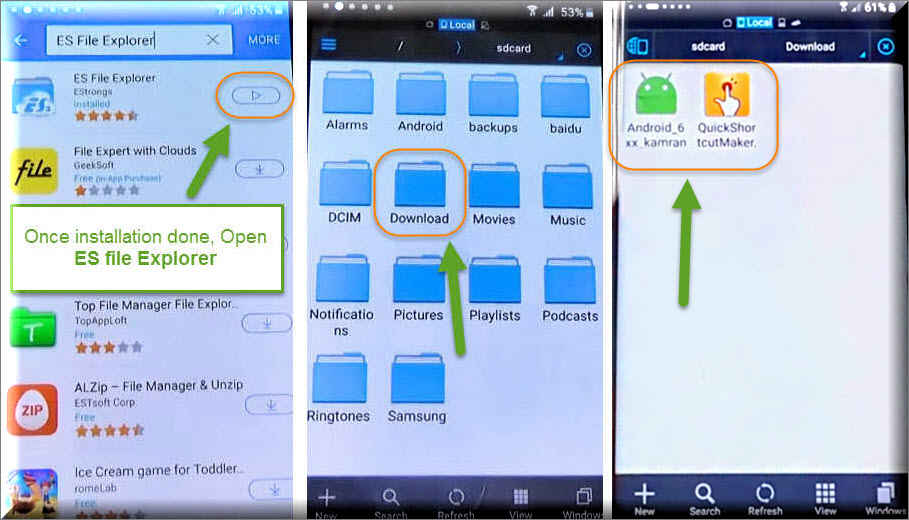
First open the Google Account Manager.apk and go to Settings> enable Unknown Sources> tap OK > and finally Install>.
(REMEMBER: If in case this apk shows error while installing, then go back and download another version of Google Account Manager)
Tap on Done> and now install Quick shortcut maker, Go to settings> enable unknown sources> and tap over install.
Last Step: Open the application, on the search bar type Google account manager and select the first result. Here you’ll see a list of Google Account Managers, select the result with Type email and Password.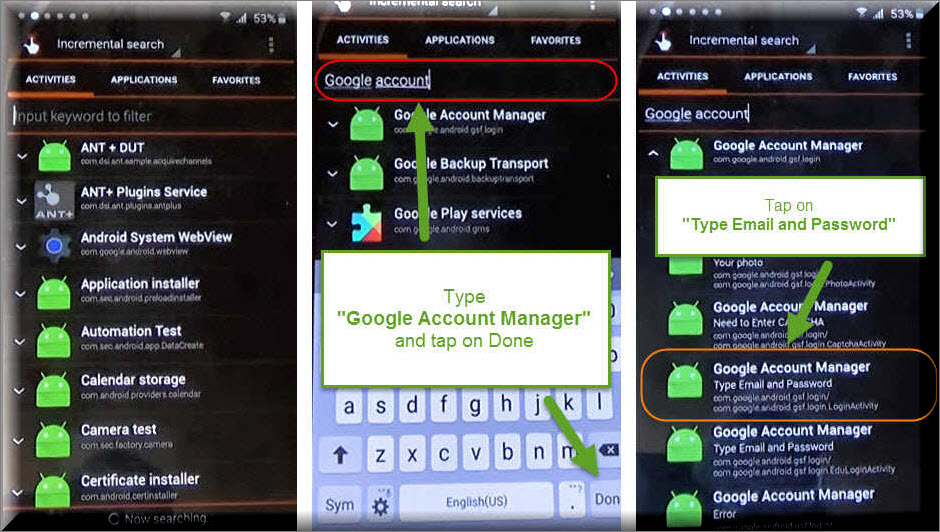
Then tap over /Try and tap “:” three points on the top right hand corner of screen and select Browser Sign-in.
Now you can enter your own Google Account details. Just enter the Gmail ID and Password of your own Google account, If you don’t have any account you can also create a new account then sign-in with that.
Just after Signing-in with your Google Account, You’ll be redirected to the Google Account Manager screen. Press Power Button and hit Restart.
Congratulations, after restarting Samsung Galaxy Phone, You can Complete the initial setup without any Google Verification Screen or bypass Factory Reset Protection FRP bypass lock.
Latest Method To Bypass FRP from Android Nougat 7.x.x
Don’t Forget:
You must Soft Reset your device after breaking the Samsung FRP bypass Lock.
Go to Settings > Backup and Reset > Factory Data Reset > and Reset Phone.
Last Words: I’m sure this clear elaborated step-by-step method to remove “Samsung FRP bypass” lock from Samsung Galaxy devices helped you to delete or remove FRP lock security lock. For any kind of help feel free to comment below.
![[Updated] Samsung FRP Bypass Solution - Unlock FRP lock 2018](http://techoxygen.com/wp-content/uploads/2018/05/FRP-BYPASS-2018.jpg)
![Bypass Google Account FRP from Samsung Galaxy S8, S8 Plus [Updated]](https://www.techoxygen.com/wp-content/uploads/2017/08/24_5.jpg)
![FRP Bypass from Android Nougat 7.0 to 7.1.1 [Latest Method]](http://techoxygen.com/wp-content/uploads/2017/12/FRP-NOUGAT_4.jpg)


![Turn on WiFi Calling on Samsung Galaxy Phone [EASY METHOD]](https://www.techoxygen.com/wp-content/uploads/2022/09/Turn-on-Wi-Fi-Calling-on-Samsung-Galaxy-Phone.jpg)
Hi. My phone wont even be recognized as a modem…I dont have the modem option
Hi,
First of all thank you for this method. I hope it works.
But before ill start i have some questions. I bought a s7 with a lock on it. The seller doesnt send messages back so i think its stolen.
This method requires an sim card and wifi connection.
But is this phone still trackable in frp lock if i put an network sim in it or connect it too wifi? I did a extra factory reset before i start this method to be exta sure.
Does my location popups somewhere if i connect it?
Many thanks ill hope you will respond soon so i can proceed.
Hi Tim, The Samsung Galaxy S7 device is only traceable if the device is synced with a “Google Account” which is sure thing in your case and its location is set to “ON”. You can simply follow the instructions in this guide to unlock the device and your device will be synced with your own Google Account after finishing with this guide. So, which means the device will be purely belong to you. I hope this helps! 🙂
i have problem with the 2nd command, i slick send but nothing happen, the Realterm return only error ? I did something wrong ?
big Thank you from Egypt
You’re welcome!
thanks for the excellent guide
i have a problem with samsung a5 2017
after the phone dial 1234, and i stop the dialing, i do not get the create contact icon
the phone returns to the previous screen
i tried it several times without success
thanks
Worked on J3 6 after I rolled back the firmware to 6.0. Screen shots need to be updated; cannot verify downloads were completed, little tricky to find Samsung Apps and you need to expand (toggle down) Google Account Manager to see list of options within
I t would be greatly appreciated if i cold access m y galazy s6 b 4 am tomorow