 QUESTION : Samsung Galaxy J5 J500F – How to bypass Google account (OTG cable method)
QUESTION : Samsung Galaxy J5 J500F – How to bypass Google account (OTG cable method)
What if you Forget your Gmail Account and you can’t get in to your device?
Here we can do a bypass google account on any android phone this guide is for How To Bypass Google Account Gmail Android Lollipop 5.1.1 On Samsung Galaxy J5 J500F (OTG Cable Method). But you can use this method for any Samsung Device.
So, In this article I’ll tell you how to Bypass Google Account on Samsung Galaxy J500F its very easy to bypass Google Account on this device just follow these simple steps which I’ll teach you in this guide.
You can use this method, to remove the Factory Data reset protection FRP, in case you forget your own password of your Google account or you forget the lock pattern of your mobile.
IMPORTANT For Samsung Galaxy J5 J500F – How to bypass Google account :
- You need a WiFi connection- OTG cable and a USB data stick & the application that you must unzip and copy on your USB data device.
Simple steps to Samsung Galaxy J5 J500F – How to bypass Google account (OTG cable method)
Step 1: So let’s begin the operation- Tap on the “Arrow >” on the screen to start then you must connect a Wi-Fi network when you connected then tap on NEXT >, NEXT > then tap AGREE > wait a few seconds.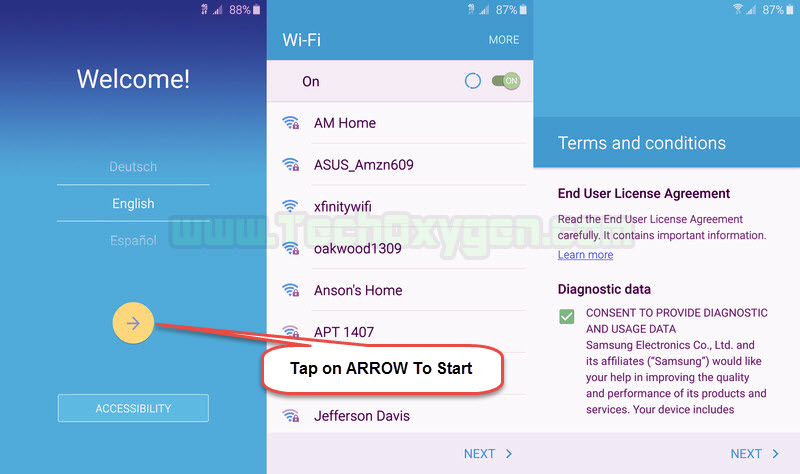
- And now you’ll see this message : “This Device was reset. To continue sign in with a Google Account that was previously synced on this device (Samsung Galaxy J500 or J500H).
 Step 2: Here you can’t tap on NEXT > because you’ve to enter the Google Account Email for this step. If somehow you forgot the email or Google Account so here we do a bypass with OTG Cable method.
Step 2: Here you can’t tap on NEXT > because you’ve to enter the Google Account Email for this step. If somehow you forgot the email or Google Account so here we do a bypass with OTG Cable method.
Bypass Google Account on Samsung Galaxy J500F 2016
Step 3: Now You need an OTG Cable + USB + Application for Bypass
Download the Bypass.Apk From this link and unzip the application then save it to your USB device:
If this link doesn’t work, Use a link from these two:
https://goo.gl/7uGVMn
https://goo.gl/fFB4PF
- Download the application and save it in your USB Device then connect the USB Device with your OTG Cable and connect your OTG Cable to your mobile phone.
Step 4: Then you’ll see “USB STORAGE A” on your mobile screen then tap on “Bypass any Account Lock” Folder which is the application you saved in your USB Device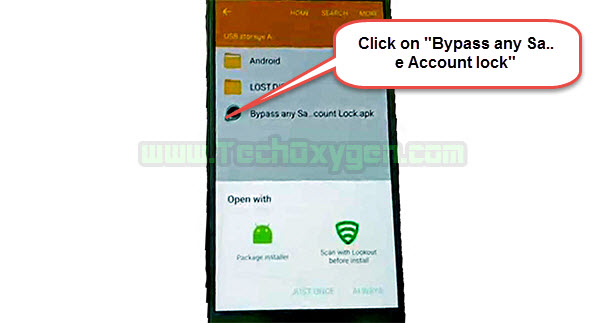 Tap on > “Bypass any Samsung Device” then It’ll show “INSTALL BLOCKED” click on SETTINGS> on the second last you’ll see “Unknown Sources” tab on it tap OK> and tap on INSTALL.
Tap on > “Bypass any Samsung Device” then It’ll show “INSTALL BLOCKED” click on SETTINGS> on the second last you’ll see “Unknown Sources” tab on it tap OK> and tap on INSTALL.
Step 5: When the application is installed tap on OPEN> now you have access the settings of your phone just scroll down and go to BACKUP and Reset> Factory DATA RESET> RESET DEVICE> And tap on ERASE EVERYTHING>.
- Now you must wait until the phone will restart you can disconnect your OTG Cable and just wait for the phone to install initial updates and resetting your device.
- Then you will see the phone back to its factory data settings from here you can setup your phone as the new.
Don’t Have OTG Cable? USE THIS Guide:
- Don’t Have OTG CABLE? Use this : Bypass Google Account Samsung J5 Without OTG Cable, (SideSync Method)
- How to Bypass Google Account on Samsung Galaxy S5 Neo with OTG Cable?
Last Words :
So, This guide is very helpful for resetting your device to factory settings and it will also remove the passwords and Gmail Account from your device so that you can put your own new Gmail Account.
I hope this guide helpful for you to How To Bypass Google Account Gmail Android Lollipop 5.1.1 On Samsung Galaxy J5 J500F 2015/2016 (OTG Cable Method). If you need any other help related this issue feel free to ask me in the comment below.




yes mate!!! worked first time and how easy? thanks a whole lot,got my phone back working
thank you very much!!!it worked for me..thank you for sharing your knowledge..keep it up!!!