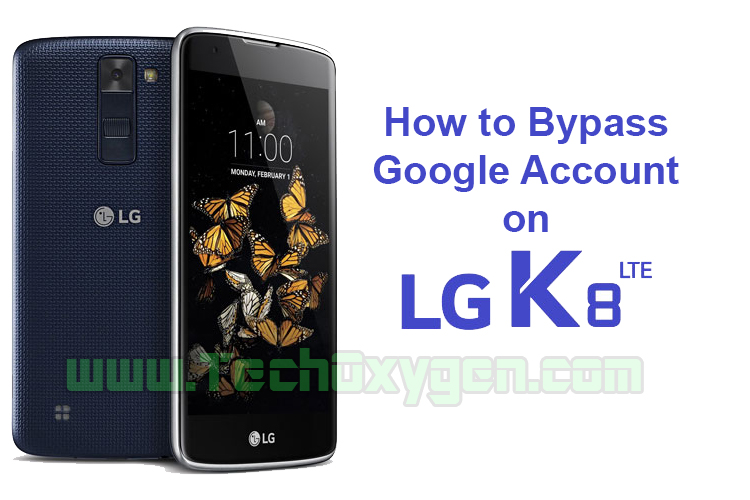 How to bypass Google Account on LG K8, This method is the same for bypass Google Account in LG K7 or K10.
How to bypass Google Account on LG K8, This method is the same for bypass Google Account in LG K7 or K10.
1 Step: To bypass google account first thing you must do is select your language and hit NEXT >
- Check WiFi then select your WiFi Network then hit NEXT >

2 Step: And now you must enter your Google Account login details on this screen: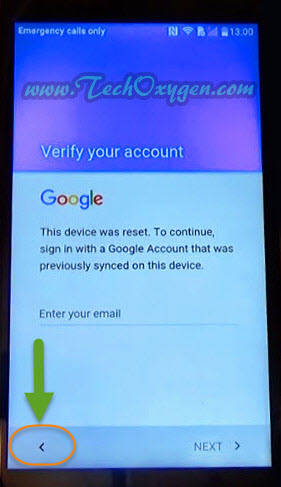
- In case if you forgot your Gmail Account or maybe you buy someones phone and now you don’t know about the Google Account email and password.
3 Step: Now to bypass this screen just hit Back < and again hit BACK < and from the home screen hit ACCESSIBILITY > hit YES > and now tap on “Motor & congnition“.
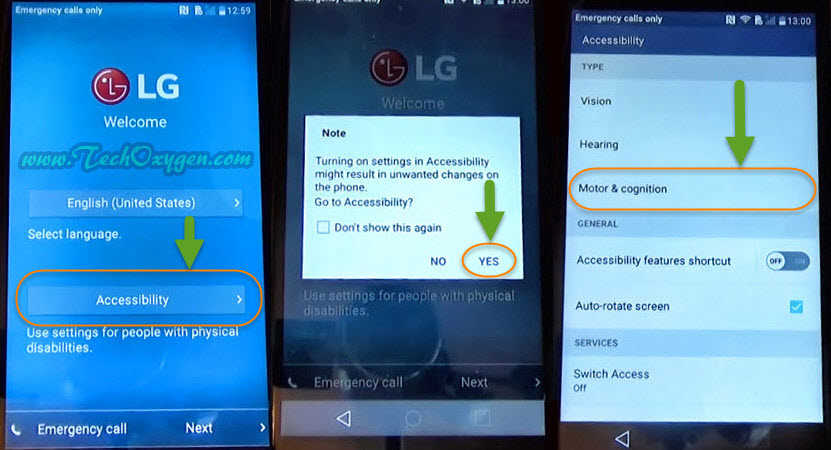
- From the first option enable “Touch assistant” and push on the ICON for about “2 seconds” in the right corner of your screen > then push on HOME icon also for 2 seconds.

- Then you’ll have access to Google Chrome, hit > No Thanks and in the search bar type “Settings” and tap on the “Settings Gear“.
If you get “COMPLETE Setup to Continue” Error Use:
[Updated] Method to Bypass Google Account From LG Phones 2017
4 Step: Now you’ve access to the settings of your phone, Scroll down and tap on Apps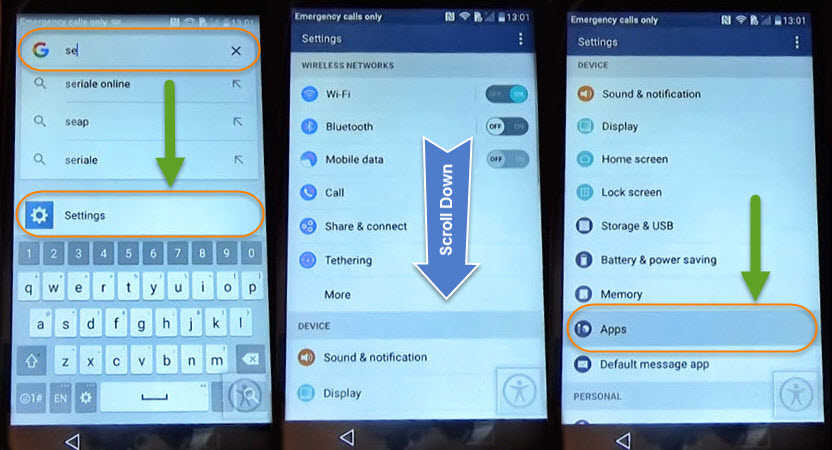
- Tap on “:” at the top screen corner of your phone.
- Tap on > Show System then scroll down and find Setup Wizard

- Open it and tap on Disable, and select Yes to disable it.
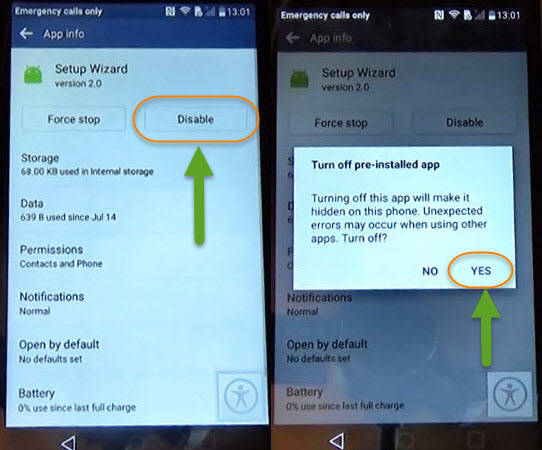
5 Step: And once you done that press Power button and tap on Power Off and restart.
- When the phone restarted hit NEXT > hit again NEXT > then you’ll see a screen of Legal Documents

- then see the ICON in the right corner of your screen move it and then select I Agree > Check on I agree again and tap on DONE.
Bypass Google Account on LG K8 Completed
Congratulations, Bypass Google Account on LG K8 is completed. Now you have access to your phone again now we have to Reset phone to properly remove the errors and FRP lock.
Soft Reset LG K7, K8, K10 after unlocked FRP:
Go to Settings > General > Backup and Reset > Factory Data Reset > Reset Phone and finally tap on Delete all and wait until your phone will restart.
Now you can setup your phone like new, You can add your Gmail Account and start using your phone again.
Read More:
LG Stylo 3 FRP Bypass 2020 Remove Google Account [100% Works]
Bypass Google Account LG V10, LG G4, LG G3, LG G2 and All LG Devices [Latest Method]
How to bypass Google verification on LG Unlock FRP lock LG 2020
Last Words:
Don’t forget this method works for LG K7 and K10 too. If you want to bypass these two phones so you can follow these steps to bypass google account on K7 and K10.
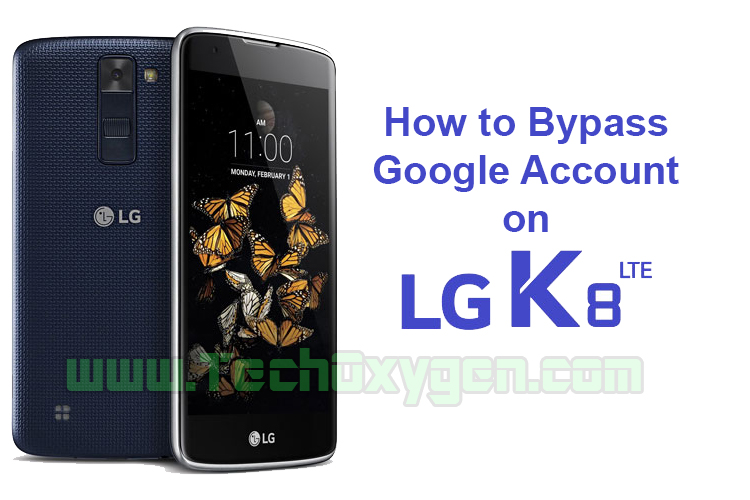



getting the complete set up message, please help
Use this updated guide: HERE
works perfectly!!! kudos!!
Thanks Guys , worked great
Thank You! It worked perfect…I did it in less than 5 minutes…thats how easy this method is for removing LG K7 google account…
You’re most welcome, Enjoy your day 🙂
it stays complete setup when i hold home
I only have the option to force stop not disable?
Same problem I have lg k10 and when I hold home key it says complete setup what do I do
When it gets to touch assistant and it comes up to hit home. When u hit home it wont do anything wont complete with next set up.
Yay! Worked perfect. Thank you! 🙂
Everything is good until I get to the picture to push the home button. I hold the home button & it says “complete setup to continue”. Can someone please help me with this?
The home key says i have to complete setup to continue….
So what do i do??
U found any method for solve this one
A+ ! Thank you. Worked as you typed. Great narration of instructions. Hope I can pay if forward some day.
Pleasure for me 🙂
LG K10 bypass google account setup wizard give only one option force stop. so i cann’t continue helps me..
The home key says that I need to complete setup to continue, even after holding for a few seconds, What do I do; lg k10
i hit home and it says complete setup what do i do then
Mines like that too
Setup wizard only gives option to force stop so i did and continued only to end up back at square one.