![Bypass Google Account FRP from Samsung Galaxy S8, S8 Plus [Updated] Bypass Google Account FRP from Samsung Galaxy S8, S8 Plus [Updated]](http://techoxygen.com/wp-content/uploads/2017/08/Samsung-S8_6.jpg) Bypass Factory Reset Protection from Samsung Galaxy S8, S8 Plus 2017 [Latest Method]
Bypass Factory Reset Protection from Samsung Galaxy S8, S8 Plus 2017 [Latest Method]
Samsung FRP bypass 2020 is the latest FRP deactivation method, in this I will show you how to bypass the Google account or unlock FRP. Free and easy, on Samsung Galaxy S8 and S8 Plus G950F, G950FD, G955F, G955FD (Android Nougat 7.0) using Odin software.
These days Android users don’t realize that Factory Reset Protection (FRP) rests in their devices till the time they need to provide the initial Google Account username and password for restoring their smartphone or other Android device.
You can follow the deemed tutorial to understand the “Samsung FRP bypass 2020” in an exuberant(easy) way. The tutorial will include the explanation regarding the working of the FRP, how you may enable or disable the same, you can also learn to bypass the FRP process in case you have forgotten your Google account’s password.
What is FRP Security Feature?![Bypass Google Account FRP from Samsung Galaxy S8, S8 Plus [Updated] Bypass Google Account FRP from Samsung Galaxy S8, S8 Plus [Updated]](http://techoxygen.com/wp-content/uploads/2017/08/22_4.jpg)
Since the inception of the Lollipop in the Android devices, the Factory Reset Protection i.e. FRP has made an alluring appearance in the devices.
The majority of the stock android phones have this security feature, not only in Lollipop – 5.0, 5.0.1, 5.0.2 but in Android Marshmallow 6.0-6.0.1 and Nougat 7.0–7.1.2.
It activates after the factory reset (or hard reset) of your phone. During the post reset initial setup, the phone will pop up for the Google Account’s username & password. You may follow the page for more: Bypass Factory Reset Protection on Samsung Galaxy Phones Latest Method
Why Samsung FRP bypass 2020 feature is important for Android Device?![Bypass Google Account FRP from Samsung Galaxy S8, S8 Plus [Updated] Bypass Google Account FRP from Samsung Galaxy S8, S8 Plus [Updated]](http://techoxygen.com/wp-content/uploads/2017/08/23_5.jpg)
The prime objective of the FRP feature is to make sure that nobody may wipe-out the data at ease in case your phone has been stolen or misplaced.
The feature shields your device from the external intrusion, which is a great deal. What comes as a sad news that the feature may be annoying to many smartphone users.
What if you forget Gmail ID or Password of Google Account?![Bypass Google Account FRP from Samsung Galaxy S8, S8 Plus [Updated] Bypass Google Account FRP from Samsung Galaxy S8, S8 Plus [Updated]](http://techoxygen.com/wp-content/uploads/2017/08/24_5.jpg)
It is possible that you might forget that the feature has been enabled on your phone and you might pass the device to any of your friends.
In this way, you can share your Google account’s details with others, for temporary basis though. What comes as a great news is that users can always disable the FRP feature on their respective devices.
Is it Possible to Bypass Google Account from Smartphone or Tablet?![Bypass Google Account FRP from Samsung Galaxy S8, S8 Plus [Updated] Bypass Google Account FRP from Samsung Galaxy S8, S8 Plus [Updated]](http://techoxygen.com/wp-content/uploads/2017/08/25_6-300x278.jpg)
There is a glitch that may allow us to bypass the revolutionary FRP feature in our android phone, unlike Apple’s iCloud activation.
You can now bypass the Factory reset protection for the brands like “Samsung Galaxy J5, J7, A3, A5, A7, Note 5, Note 7, S6 Edge, S7 Edge, S8, S8 Plus, LG, Motorola, Sony Xperia, Alcatel, Huawei, HTC, ZTE” and various other local Chinese brand devices respectively. If you feel stuck in between the process, try the following for the successful bypass of the Factory Reset Protection.
You may use guide for other Samsung Galaxy Devices from here:
We tested this unlock FRP or Bypass Google Account latest method successfully on Samsung Galaxy S8 G950F (Android 7.0 Nougat) with “Security Patch Level 01 June 2017” but this also should work on:
- Samsung Galaxy S8 G950FD
- Samsung Galaxy S8+ G955F, G955FD
- Samsung Galaxy G950U (USA); G950A (AT&T); G950P (Sprint); G950T (T-Mobile); G950V (Verizon);
DOWNLOAD LINKS:
- Samsung Android Drivers
- Odin for S8, S8
- COMBINATION for S8 G950F/G950FD
- COMBINATION for S8+ G955F/G955FD
- ROMANIAN file for S8 G950F
Follow these step to Bypass Google Account FRP lock from Samsung Galaxy S8 and S8 Plus:
1. First download and install Odin Software into your computer: ODIN Software Download
- After installation, open Odin and click on “AP button”
![Bypass Google Account FRP from Samsung Galaxy S8, S8 Plus [Updated] Bypass Google Account FRP from Samsung Galaxy S8, S8 Plus [Updated]](http://techoxygen.com/wp-content/uploads/2017/08/1.jpg)
- then you must select “Custom ROM COMBINATION File”
![Bypass Google Account FRP from Samsung Galaxy S8, S8 Plus [Updated] Bypass Google Account FRP from Samsung Galaxy S8, S8 Plus [Updated]](http://techoxygen.com/wp-content/uploads/2017/08/2_5.jpg)
- Which you downloaded before for ‘Samsung Galaxy S8 or S8 Plus‘.
![Bypass Google Account FRP from Samsung Galaxy S8, S8 Plus [Updated] Bypass Google Account FRP from Samsung Galaxy S8, S8 Plus [Updated]](http://techoxygen.com/wp-content/uploads/2017/08/3_6.jpg)
- It will take a few minutes to load the COMBINATION file completely into Odin.
Once the file loaded to Odin, Power Off the phone and put it on the Download Mode.
How to Put Samsung Galaxy S8 or S8 PLUS into Download Mode?
- Power Off Samsung S8 or S8 Plus Phone.
- Press “Volume Down + Bixby + Power Button” simultaneously.
- Release the buttons until you see WARNING logo on the Screen.
- Then Press “VOLUME UP” to pur your phone into Download Mode.
2. Then connect your Phone with the Computer using USB data cable.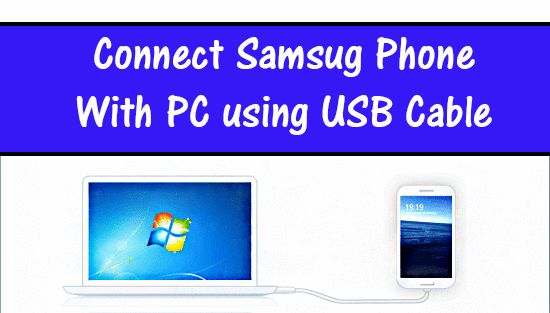
(If your device doesn’t recognize by the computer, Download and Install Latest SAMSUNG USB DRIVERS and connect it again)
- Once the phone connected with computer, Click on “Start Button” from Odin and wait until the Unlock FRP from Samsung S8 or S8 Plus first update completes.
![Bypass Google Account FRP from Samsung Galaxy S8, S8 Plus [Updated] Bypass Google Account FRP from Samsung Galaxy S8, S8 Plus [Updated]](http://techoxygen.com/wp-content/uploads/2017/08/4_5.jpg)
- Just after few minutes, In Odin the status will indicate “PASS!” with big green button. It means the Update has been completed now disconnect your phone from USB cable and wait a few seconds.
![Bypass Google Account FRP from Samsung Galaxy S8, S8 Plus [Updated] Bypass Google Account FRP from Samsung Galaxy S8, S8 Plus [Updated]](http://techoxygen.com/wp-content/uploads/2017/08/6_6.jpg)
3. Now you’ve access to the Menu of your phone, Tap on the MENU
![Bypass Google Account FRP from Samsung Galaxy S8, S8 Plus [Updated] Bypass Google Account FRP from Samsung Galaxy S8, S8 Plus [Updated]](http://techoxygen.com/wp-content/uploads/2017/08/8_6.jpg)
- and go to Settings.
![Bypass Google Account FRP from Samsung Galaxy S8, S8 Plus [Updated] Bypass Google Account FRP from Samsung Galaxy S8, S8 Plus [Updated]](http://techoxygen.com/wp-content/uploads/2017/08/9_5.jpg)
- Inside Settings scroll down and select “Developer Options”
![Bypass Google Account FRP from Samsung Galaxy S8, S8 Plus [Updated]](http://techoxygen.com/wp-content/uploads/2017/08/11_4.jpg)
- and make sure USB Debugging is enabled.
![Bypass Google Account FRP from Samsung Galaxy S8, S8 Plus [Updated] Bypass Google Account FRP from Samsung Galaxy S8, S8 Plus [Updated]](http://techoxygen.com/wp-content/uploads/2017/08/12_4.jpg)
- Power Off the Phone > and Put your Phone in to Download Mode again.
Go to SamFirmware, Type and search the model number of your Samsung S8 or S8+ phone here.![Bypass Google Account FRP from Samsung Galaxy S8, S8 Plus [Updated] Bypass Google Account FRP from Samsung Galaxy S8, S8 Plus [Updated]](http://techoxygen.com/wp-content/uploads/2017/08/17_5.jpg)
(To check the Model Number of your device, Look at the backside of your phone)![Bypass Google Account FRP from Samsung Galaxy S8, S8 Plus [Updated] Bypass Google Account FRP from Samsung Galaxy S8, S8 Plus [Updated]](http://techoxygen.com/wp-content/uploads/2017/08/Galaxy-S8-Backside_3.jpg)
4. These are the Samsung Galaxy S8 model numbers:
SM-G950W8,
SM-G9500, SM-G9508, SM-G950F, SM-G950 S/K/L, SM-G950FD, SM-G950AZ, SM-G950A, SM-G950T1, SM-G950P, SM-G950T, SM-G950V, or SM-G950U.
Samsung Galaxy S8 Plus models are:
SM-G955W8, SM-G9550, SM-G9558, SM-G955F, SM-G955 S/K/L, SM-G955FD, SM-G955AZ, SM-G955A, SM-G955T1, SM-G955P, SM-G955T, SM-G955V, and SM-G955U.
- After searching the model number, Select your country
![Bypass Google Account FRP from Samsung Galaxy S8, S8 Plus [Updated]](http://techoxygen.com/wp-content/uploads/2017/08/18_7.jpg)
- and click on the latest Firmware.
![Bypass Google Account FRP from Samsung Galaxy S8, S8 Plus [Updated]](http://techoxygen.com/wp-content/uploads/2017/08/19_7.jpg)
- Scroll down and click on Regular Download > DOWNLOAD. It will take a couple of minutes to completely download the file.
![Bypass Google Account FRP from Samsung Galaxy S8, S8 Plus [Updated] Bypass Google Account FRP from Samsung Galaxy S8, S8 Plus [Updated]](http://techoxygen.com/wp-content/uploads/2017/08/20_6.jpg)
5. Once your file downloaded extract it from Winrar and put it on the desktop. Then open Odin Software again and click on “BL” which is (boot-loader) and upload the BL file.
![Bypass Google Account FRP from Samsung Galaxy S8, S8 Plus [Updated]](http://techoxygen.com/wp-content/uploads/2017/08/21_5.jpg)
- Just like that click on (AP, CL, CSC and upload their files according to their button tag) respectively.
![Bypass Google Account FRP from Samsung Galaxy S8, S8 Plus [Updated]](http://techoxygen.com/wp-content/uploads/2017/08/13_4.jpg)
- It’s time to connect the Samsung Galaxy S8 or S8 Plus with the computer again using USB data cable. Click over “START” button from Odin and wait until this process completes the update into your phone.
![Bypass Google Account FRP from Samsung Galaxy S8, S8 Plus [Updated] Bypass Google Account FRP from Samsung Galaxy S8, S8 Plus [Updated]](http://techoxygen.com/wp-content/uploads/2017/08/14_4.jpg)
In few minutes Odin will indicate the completion of update with a “Green PASS! Button”. Now you can remove your phone from USB cable and wait until the phone restarts. ![Bypass Google Account FRP from Samsung Galaxy S8, S8 Plus [Updated] Bypass Google Account FRP from Samsung Galaxy S8, S8 Plus [Updated]](http://techoxygen.com/wp-content/uploads/2017/08/16_5.jpg)
Congratulations! now you can complete the initial setup of your phone and I’m sure there won’t be any Google Verifying Page or FRP locked screen anymore.
Last Words:
This is the latest method “Samsung FRP Bypass 2020” to remove Factory Reset Protection from Samsung Galaxy S8 G950FD or Samsung Galaxy S8+ G955F, G955FD. If you still need any help regarding any problem feel free to comment below or email us.






How to unlock Samsung S8+, please help.
What about the Galaxy S8 Active, does this work?
i f***** love you, had few problems on the way with odin failing to open the specified file but then i realized that i had a problem with “HOME_CSC” file so i had to upload just the “CSC” file and it worked. thanks for the guide man!
You’re welcome xSeka. Have a good time! 🙂
when i try it shows a red button with FAIL
what should i do about this?