Samsung Android 12 FRP bypass without PC universal method is the best method to use for deactivating the Google FRP lock. This method works for all Samsung devices having Android 12 OS version. Android v12 is the latest version of Android OS.
In this guide, you will learn the art of removing Google verificaiton lock from any Samsung phone in 2022. As it is a free method and you don’t have to buy any paid tool or software.
All FRP files and apks are availble on this post to download for free. You can remove Factory Reset Protection from your phone by using these tools.
Bypass FRP lock from Samsung Android 12 Devices Step-by-step Guide:
1. Connect your Samsung to a WiFi network.
- Go back to the Welcome Screen.
- From Welcome screen, touch with “2 Fingers simultanously” to activate the Talkback Settings.
- Once you see the notificaiton “Talkback Settings turn ON”.
- Write a big letter “L” in reverse direction on your Samsung screen.
- A notification will appear “Allow Talkback to record audio”. Tap twice on the “While using the app” option.
2. Check on always show this message, and tap twice on “Use Voice Commands” option.
- After that, speak “GOOGLE ASSISTANT” to open the Google assitant to your phone.
- Once the assistant appears on your screen, speak “YouTube” and it will open YouTube application.
3. Push the Volume UP + Power Button together for 3 seconds. It will turn off the Talkback settings.
- Tap on Account Icon on the top right corner.
- Go to the Settings and open About page.
- Then tap on YouTube Terms of Service.
4. Doing so, will open the Chrome browser into your Samsung phone.
- Tap on URL BAR and go to this URL: tinyurl.com/Files-FRP
- This is very important step to complete Samsung Android 12 FRP bypass method.
- Scroll down and click on “Open Alliance Shiled X App”.
IMPORTANT STEP:
5. Tap on Agree then Sign in your Samsung account.
- Sign in and Install the Alliance Shield X App.
6. After installin the Alliance Shield app.
- Tap on OPEN button to open the application.
5. Welcome page of Alliance app will appear. Tap on NEXT.
- Register a new Alliance account if you don’t have it already.
- Then, Sign in to that account into your phone.
- Type any name to your device and click NEXT.
6. Enable the Device Admin option.
- It will redirect you to the Device Admin page, tap on Activate.
- Once it enabled, tap on NEXT button.
7. Allow the Knox option.
- Then, It will redirect you to the KLMS Agent page. Tap on AGREE.
- After that, simply tap on NEXT button and Finish the installation.
8. Finish the installation of Alliance Shiled X.
- Go to App Manager.
- Tap on Search bar.
LAST 5 STEPS TO BYPASS GOOGLE ACCOUNT VERIFICATION FROM SAMSUNG ANDROID 12:
9. Type Android Setup in search bar and select “Andrios Setup” from the results.
- Then go to ACTIONS TAB.
- Tap on FORCE STOP to disable the Android Setup.
- Then, tap on WIPE APP DATA to remove stored data of Android Setup.
- After that, Go back to the APP MANAGER.
10. Search for “Play Services” in search bar and select “Google Play Services” from the searches.
- Then go to ACTIONS TAB.
- Tap on FORCE STOP to disable the Google Play Services.
- Then, tap on WIPE APP DATA to remove stored data of Google Play Services.
- After that, Go back to the APP MANAGER.
11. Search for “Samsung Setup Wizard” in search bar and select “Samsung Setup Wizard” from the searches.
- Then go to ACTIONS TAB.
- Tap on FORCE STOP to disable the Samsung Setup Wizard.
- Then, tap on WIPE APP DATA to remove stored data of Samsung Setup Wizard.
- After that, tap on ACTIVITES TAB inside Alliance Shiled application.
12. Tap on first option “SecSetupWizardActivity”.
- A pop up windown will appear, tap on OPEN.
- It will redirect you to the initial setup wizard of your Samsung phone.
13. Finish the initial setup of your phone.
- Push “Home Button” from Alliance Shield X application.
- It will again redirect you to the setup wizard.
14. Complete the initial setup wizard of your Samsung phone. You will not see any Google account lock or FRP lock during the setup process.
That means, the bypass Google lock and FRP lock is completed successfully.
Conclusion:
With the help of this method, you can bypass Google account verification from any Samsung Android 12 phone. This method works for Samsung phone and tablet which are having Android 12 version.












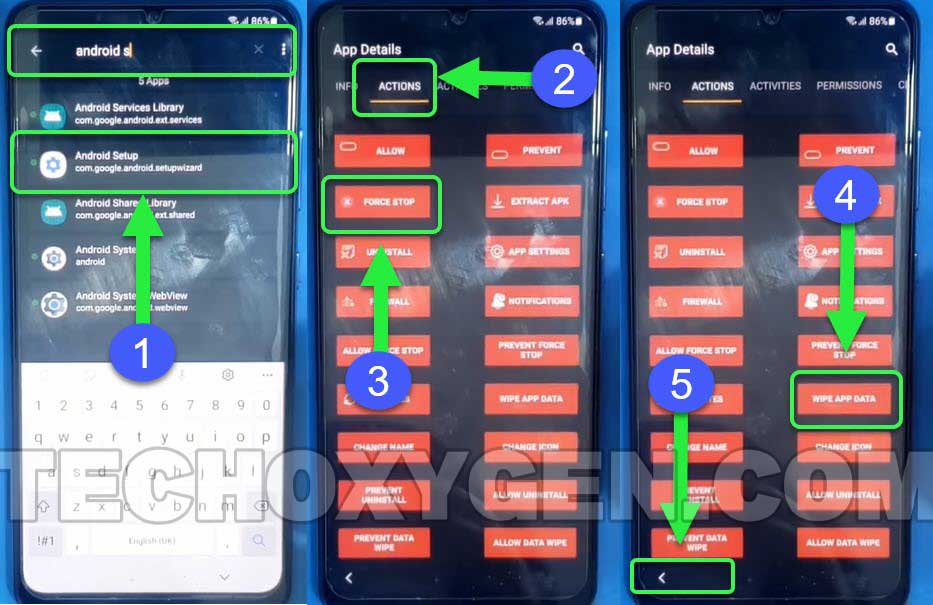







![Turn on WiFi Calling on Samsung Galaxy Phone [EASY METHOD]](https://www.techoxygen.com/wp-content/uploads/2022/09/Turn-on-Wi-Fi-Calling-on-Samsung-Galaxy-Phone.jpg)