 BYPASS GOOGLE Account HUAWEI Mate 8, Honor 8, P9, Lite, Nexus 6P | Remove Factory Reset Protection FRP
BYPASS GOOGLE Account HUAWEI Mate 8, Honor 8, P9, Lite, Nexus 6P | Remove Factory Reset Protection FRP
Here we are back with a new Google Account Bypass Guide for HUAWEI Phones. This Unlock FRP or Bypass FRP Locked works perfect with “HUAWEI Mate 8, Honor 8, P9, or P9 Lite” Phone.
We are working to solve many Google Account locked issues, many users contacted us to ask for their FRP Remove solution for HUWAEI Honor 8, Mate 8, P9 Lite, P9 Plus and many other Devices.
What’s the real Story?
So, We decided to make a “100% Free Unlock FRP Method” to help those users having problems like: Forget Google Account or Gmail ID and Password.
Don’t know about Gmail ID and Password, Lost Google Account Password, Using a second hand phone and doesn’t know the Gmail, Google Account of their Phones.
Why FRP lock is appearing on your phone?
This Unlock FRP method was tested on “Huawei P9 Lite L21”, “Huawei Nexus 6P”, Ascend Mate8, Huawei P9 Plus and many other HUAWEI Mobile Phones with Android 6.0.1 Marshmallow and Lollipop 5.0.1.
After a Hard or Soft Reset to your HUAWEI P9 Lite Phone or for any reason you are having this message on your HUWAEI Phone Screen: “This device was reset. To continue, Sign in with a Google Account that was previously synced on this device.”. .
This Unlock FRP Method for “HUAWEI P9 Lite” is easy and 100% FREE:
For this “Google Account Bypass Method” you don’t need any Computer, Laptop or PC. All you need is Wi-Fi connection.
Let’s Do THIS:
We will show you each and every step by the help of Images. So, Make sure to follow every Step and for your help we will post the Images as well for each STEP, to completely Deactivate or Remove FRP (Factory Reset Protection) from your device.
How to BYPASS GOOGLE Account on HUAWEI P9 Lite, P9, HUAWEI Mate 8, Honor 8 | Remove/Delete Factory Reset Protection FRP:
FOLLOW THESE STEPS:
1 Step. Restart your phone, From the beginning select your Home Language > Select region > Connect to the WiFi Network.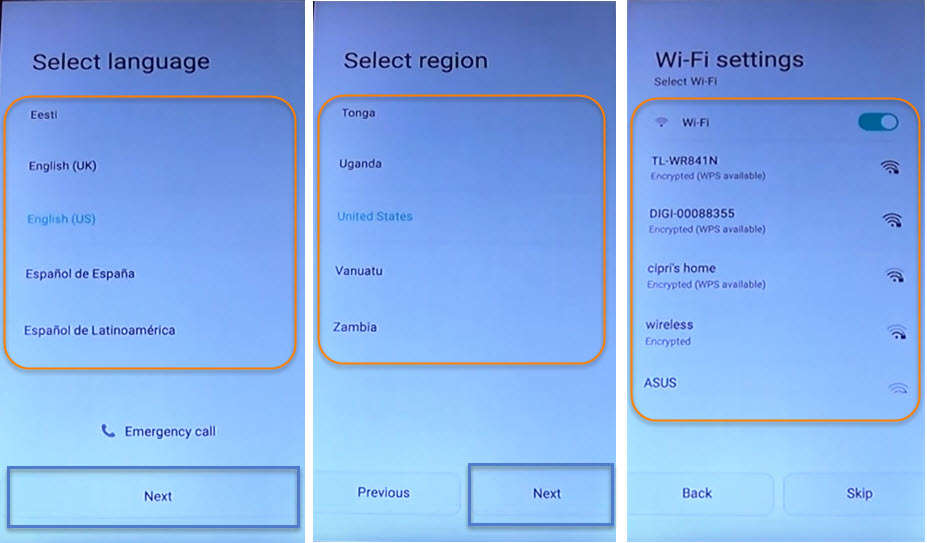
- Agree to “Terms and Conditions” > Allow “Enhanced Internet Experience”.
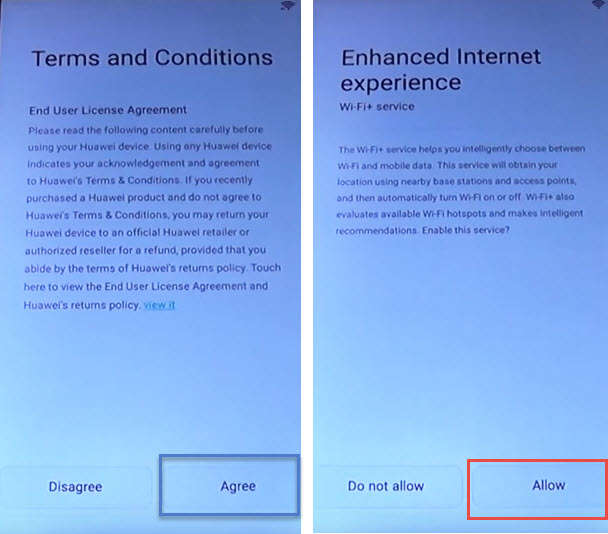
2 Step. After that you’ll be having “Verify Your Account Screen” with this message: “This device was reset. To continue, sign in with a Google Account that was previously synced on this device.”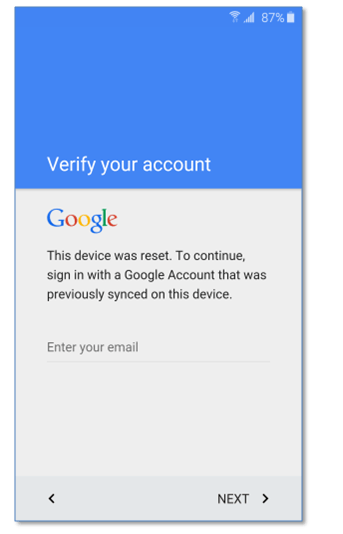
3 Step. If you don’t know the Google Account, Tap on “Enter your email” and type “Any Word” here and Put your Finger on that word and “PUSH long” for about 2 to 3 seconds.
When you see (Cut, Copy, Select All) options on your screen, Tap on “:” three points and then tap “ASSIST”.
 4 Step. Just after this, You’ll have access to the Internet. Chrome browser will open, Tap on “No Thanks” in the bottom left corner of your Screen. Now in the “Google Search Bar” type : “GOOGLE ACCOUNT MANAGER Android Kitkat to Nougat” and tap on search.
4 Step. Just after this, You’ll have access to the Internet. Chrome browser will open, Tap on “No Thanks” in the bottom left corner of your Screen. Now in the “Google Search Bar” type : “GOOGLE ACCOUNT MANAGER Android Kitkat to Nougat” and tap on search.
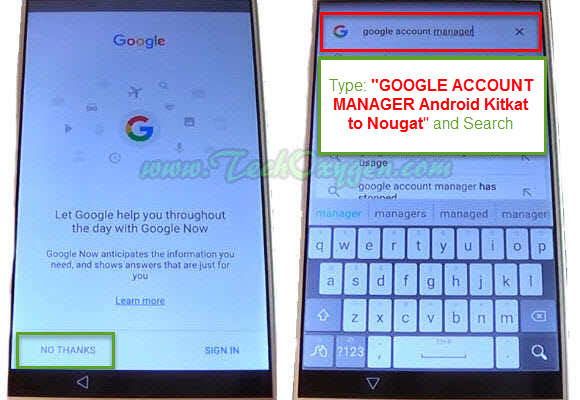 5 Step. On the Google Searches, Open the link which starts with “TechOxgen”
5 Step. On the Google Searches, Open the link which starts with “TechOxgen”
Once that link opened. Scroll down and you’ll see All versions of Google Account MANAGER:
Google Account Manager 7.1
Google Account Manager 7.0
Google Account Manager 5.1-1743759
Google Account Manager 4.4.4-1227136
Google Account Manager 4.0.3-239410
Google Account Manager 6.0.1
- Download “Google Account Manager 6.0.1” for Android Marshmallow.
- Download “Account Manager 5.1-1743759” for Android Lollipop.
Last Steps To Bypass Google Account on Huawei P9 Lite COMPLETELY:
6 Step. So download the version which is acceptable for your device, Here I’m going to download Google Account Manager 6.0.1 Marshmallow for “Huawei P9 Lite”.
7 Step. Then your download will be started, If you see (Allow Chrome to Access the SD Card) tap on “Allow”, and then an other message will Pop-up tap “OK”.
8 Step. From that same page scroll down and download ‘Quick Shortcut Maker’ as well

8 Step. When both the Application downloaded, Open the “Download manager” and Tap on “Google Account Manager.APK” and if you see this pop-up message:
- “Installed Blocked” > tap on “Settings” then scroll down and enable “Unknown Sources”.

- Go back to the APK and again tap on it to install properly.

9 Step. After that Go Back to the “Download Manager” and this time install the ‘QuickShortcutMaker.apk’.
- Once the installation completed, “OPEN” the Application

- And on the search bar of (Quick Shortcut Maker) type “Google Account Manager” tap on the First result with that name.
11 Step. From this screen, Tap on the Google Account Manager with (Type Email and Password). Then tap on “/Try” and here tap on “:” these points on the top right corner of your screen and select “Browser Sign-in”.
 Bingo!! You’ll be on Google (Sign in with your Google Account) screen. Fortunately now you can easily Enter your own GMAIL ID and Password here it means you can Submit your own Google Account in your phone.
Bingo!! You’ll be on Google (Sign in with your Google Account) screen. Fortunately now you can easily Enter your own GMAIL ID and Password here it means you can Submit your own Google Account in your phone.
After signed-in with your Gmail Account you’ll be redirected to the Google Account Manager Page. Press “Power button” and then “Restart” your phone.
Bypass Google Account for Huawei Phone is now Completed:
Do Initial Setup of your phone, Select Home language, Connect to WiFi network and complete the other Initial setup information. Then you can see there will be no more FRP Lock. Make sure to Do a Hard Reset after Unlocked FRP on your phone.
Hard Reset Huawei Phone After Unlocking the FRP Protection:
It is important to do a HARD RESET for your device after Removing the FRP lock. Before that make sure to Backup all your important data and contacts otherwise it won’t come back and everything will be removed.
Steps to Hard Reset HUAWEI P9 Lite or any Huawei Phone:
Step 1. Go to “Settings” of your Phone
Step 2. Open “Advanced Settings” and scroll down to the bottom then Select “Backup & Reset”
Step 3. Inside “Backup and Reset” select “Factory Data Reset” and then “RESET PHONE”.
Now again do the initial settings, And you can enjoy the rest of your life without any FRP LOCK or Google Accoun Verification until you forgot about the GMAIL ID again!
If this method doesn’t work for you, Use this Updated Method (21-05-2017):
Bypass Google Account Huawei P10, P10 Plus, P9, P8 Lite (2017), Mate 9, Honor 8
Last Words:
This was the complete guide to Delete and Remove FRP Lock from Huawei P9 Lite L21, Nexus 6P, Huawei P9 Plus, Honor 8, G9 Plus, Honor 5c and all the rest of the HUAWEI PHONES. Having any problem feel free to ask me in the comment below.





![Turn on WiFi Calling on Samsung Galaxy Phone [EASY METHOD]](https://www.techoxygen.com/wp-content/uploads/2022/09/Turn-on-Wi-Fi-Calling-on-Samsung-Galaxy-Phone.jpg)
This thing doesn’t work I get the assist button but it won’t do nothing help what do I do now
I think Assist option is working for Huawei phones, you may try to restart the phone and again do this operation.
Why is it important to do the hardreset after you unlocked the FRP? I followed your instructions yesterday, and was able to unlock my honor 7 lite, super thanks to you!
Is it safe to keep the app google açount manager on the device, or should i remove it?
It is important to Hard Reset after changing the “Google Account” details. So that the previous Google Account details could remove easily through a hard reset after submitting the new one. Don’t need to remove the Google Account Manager application, it won’t resist anything from your phone. You’re welcome 🙂
Huawei p9. I have tried several time… after initial stages…, i type the words and press hold them… but it did not give out the icon ” = ” which give out the “ASSIST” option. Please need your help.
Thank.
email/name password google account bar no listed plz solution
Don’t worry, use this guide to remove error in “Type Email and Password” from Google account manager: Bypass Error in “Type Email and Password” Google Account Manager.
How do you bypass Error in “Type email and password ” Google Account Manager . Please help
Hey Kayla, Use this complete step-by-step guide to bypass error in “Type Email and Password”.
I figured out how to get through to the download page of google account manager but I cannot install the apk, try locating it on the download folder but no pop up shows for installation, help please, thank you
I cannot find the assist on my google keyboard? any suggestions?
I have a p9 and after I downloaded the apk from apk20 and try to open it it says “parse error: there was a problem parsing the package”. What do I do now???? Please help
i can remove, but it will not be free
Thank you so much! It worked, you are a legend.
You’re most welcome 🙂
Nice update for so sweet good luck
ok thanks very good
Hello
I have a Honor 8 and did everything but it isn’t working. My phone is still FRP locked
Use this updated method for Honor 8: Bypass Google Account or Unlock FRP from Huawei Phones 2017 (Latest Method)
Hello, My phone is huwei p9 lite. I went upto type mail and password . But it is nog there . How can I bypass that error and find type email and pass word please?
Follow instructions in this guide to remove Type Email and Password Error : “Bypass Error in “Type Email and Password”
Nexus 6P with android 7.0 doesnt work! please HELP!
Huawei Phones with Android Lollipop to Nougat 7.0 and higher, I recently posted this guide: Bypass Google Account or Unlock FRP from Huawei Phones 2017 (Latest Method)
HI!
i have an honor 8 , i have problems with the google account, i want to do the bypass, i fixed almost evry step you explained, but when going to try(black screen) then google account manager(type Email and password) it gets error instead type Email and password. thanks for the help.
Use this guide to remove the Error in Google Account Manager with Type Username And Password : Bypass ERROR in “Type Email and Password” on Google Account Manager
but i have honor 8 ? it is same samsung?
Yeah, It will work the same. Make sure you download the Right Version of Google Account Manager!
yes it is android os , v6.0 (marshmallow) , which one is right version of google account manager? i have problem med error (type email and password), during the process there is two choices for the browser one of them is chrome and another one is opera which of them should i use? having the sim card in the phone or not? thank you very mach
Use Chrome, Download Google Account Manager 6.0.1 and its not necessary to have a SIM CARD for this procedure.
honor 8 it is android 6.0 ?
Yeah, The Huawei Honor 8 Announced in 2016, July has the 6.0 Marshmallow Android Version. You can also check it from your Settings > About Device.
wow! working perfectly (p9LITE) thank’s bro!! you’re great!
Happy for you 🙂