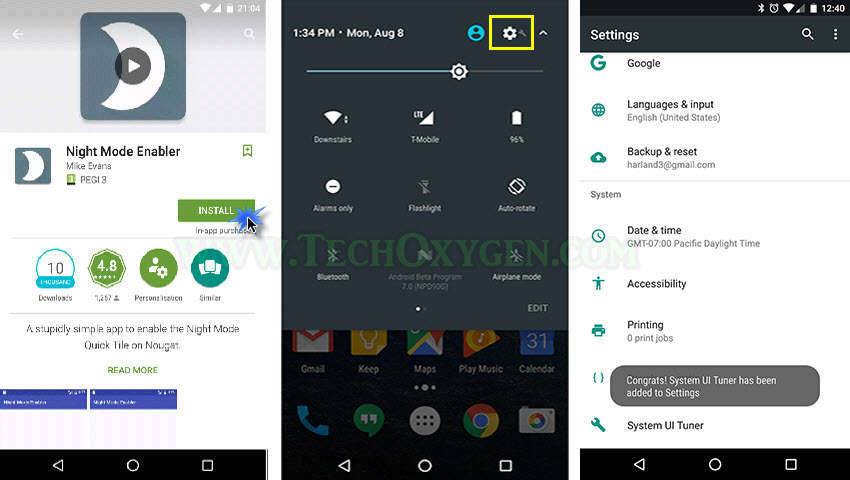 How to enable the hidden Night Mode Option in Android Nougat Version 7.0?
How to enable the hidden Night Mode Option in Android Nougat Version 7.0?
[wp_ad_camp_5]
So, in the first developer preview of Android 7.0 was released. One of the biggest new features was a “NIGHT MODE” that cancelled out “Blue light” on your phone’s screen. It is similar to “f.flux for Desktop” or Apple’s night shift mode.
Enable night mode on Android:
Which are both said to help you get SLEEP easier. Because the “BLUE LIGHT” frequencies that your screen emitted at night trick your brain into thinking that it’s still daytime which causes you stay up later.
Fortunately Google got rid of the night mode feature, they released the final public version of Android Nougat. Well actually they didn’t get rid of it instead of just hit from view.
Developer “Michael Evans” created an app “Night Mode Enabler” that will let you activate the Night Mode in your phone and that will help you to sleep earlier.
The App “Night Mode Enabler” doesn’t even require root but you will need to be running Android Nougat Version 7.0. And you probably need a Nexus device because other manufactures have hidden the “System UI tuner Menu” it relies on.
Enable night mode in nexus 5:
If we talk about the “System UI tuner” that’s the first thing you’ll need to enable for activating Night Mode in your phone.
How to “Enable System UI Tuner” in my phone? “Activate night mode on Android”:
4 Simple Steps to Enable “System UI Tuner”:
1. On your home screen “Swipe Down” to fully expand your “Quick Settings Menu”
 2. Press and hold the little “GEAR” icon in the top right corner of your screen
2. Press and hold the little “GEAR” icon in the top right corner of your screen
3. Hold it down for about “10 Seconds” until you see “Light Circle” under your fingertip
4. Remove your finger and then it will show you this message: “Congrats! System UI Tuner has been added to Settings” under your settings menu
Once you enabled the “System UI tuner Menu” next thing to do is install the app “Night Mode Enabler” and fortunately it’s available for free on Google Play Store
After you download and installed the Night Mode app follow these simple steps to Enable it in your phone:
1. Tap on “ENABLE NIGHT MODE”
2. In System UI Tuner Menu tap on “ON Switch” at the top right corner of your screen to enable it
How to activate night mode in Android
Now you can use this app to make you sleep earlier somehow, Well if you are having any trouble or problems regarding Night Mode. Feel free to ask me in the comment below.
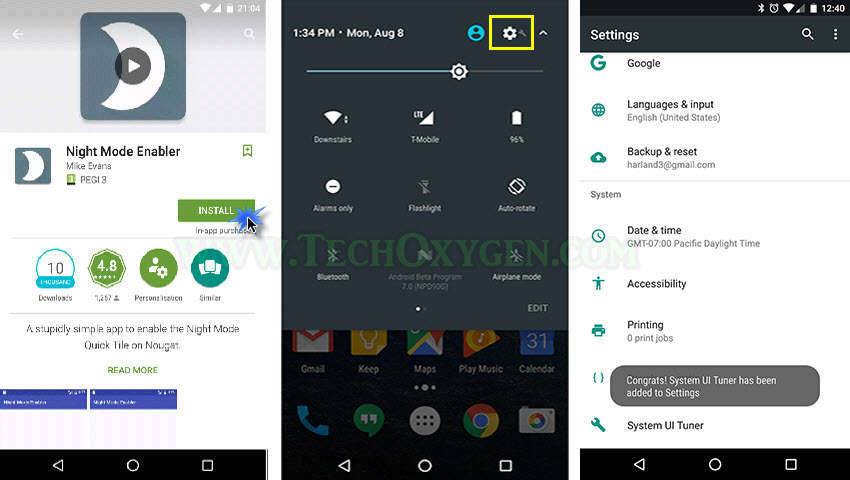





![Turn on WiFi Calling on Samsung Galaxy Phone [EASY METHOD]](https://www.techoxygen.com/wp-content/uploads/2022/09/Turn-on-Wi-Fi-Calling-on-Samsung-Galaxy-Phone.jpg)